How to sign up for google analytics – Using Rank Math or using Site Kit by Google
How to sign up for google analytics – Using Rank Math plugin or using Site Kit plugin by Google.
Google analytics is a tool use to analyze web traffic. it’s offer by Google.
go to https://analytics.google.com/ and click start measuring
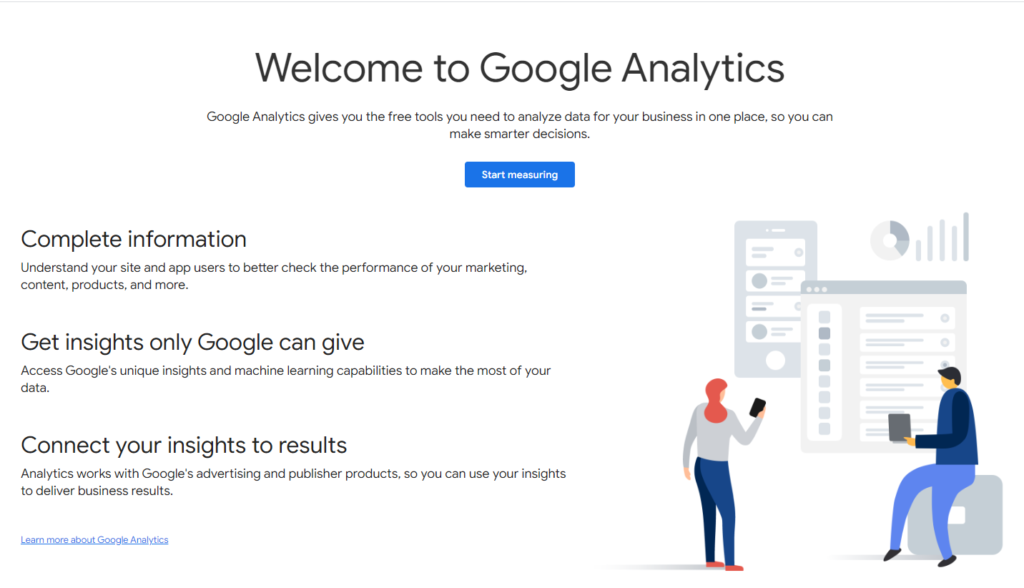
In google analytics – account setup put your account name , Account name could be your website name. In our case Wealth Diagram, Click next
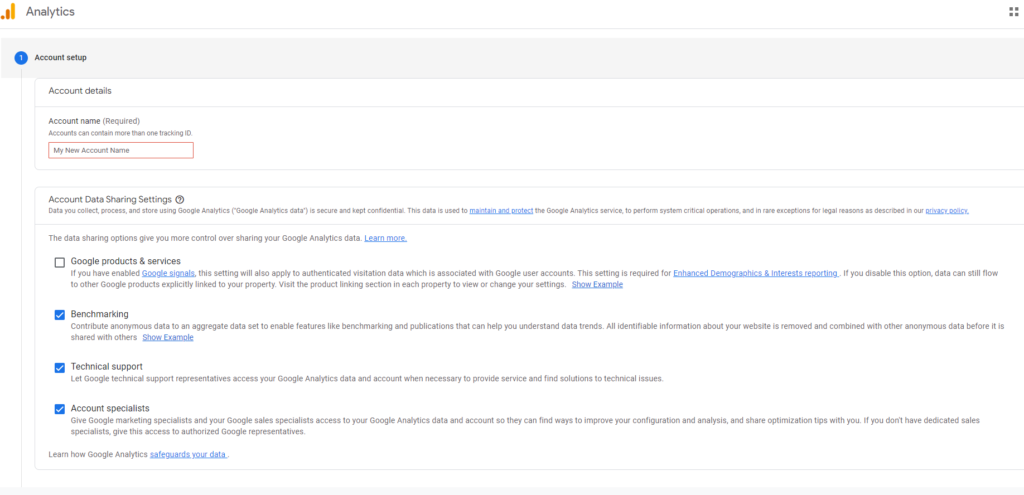
google analytics – Property setup, choose property name and time zone and Currency and click Next
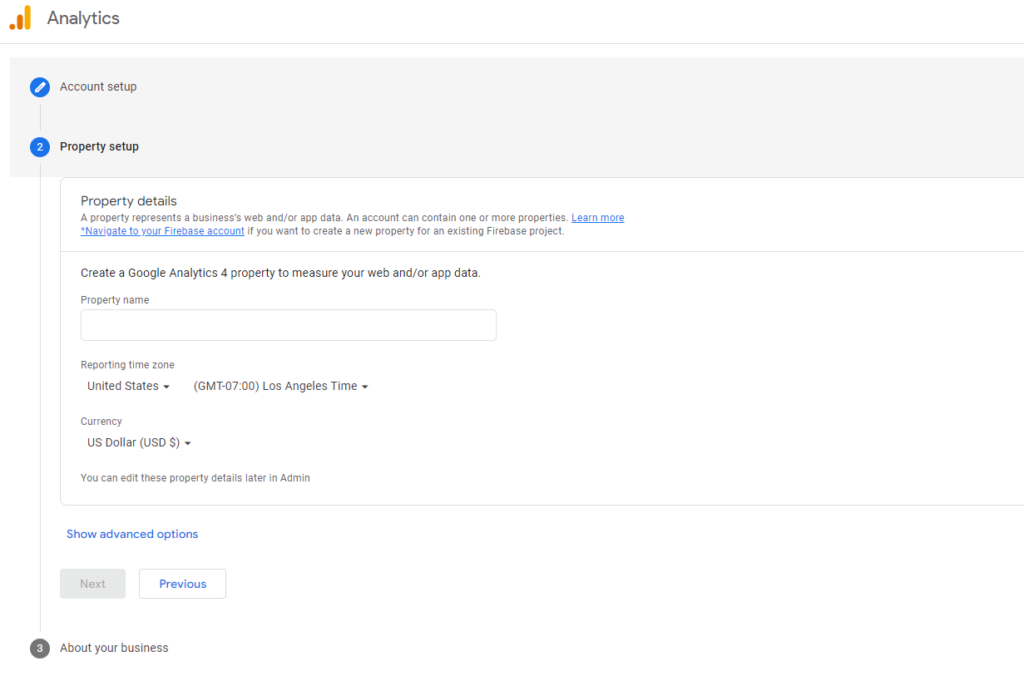
Info about your business : select the industry category, Your Business size and how you intend to use google analytics with your business when done click on Create
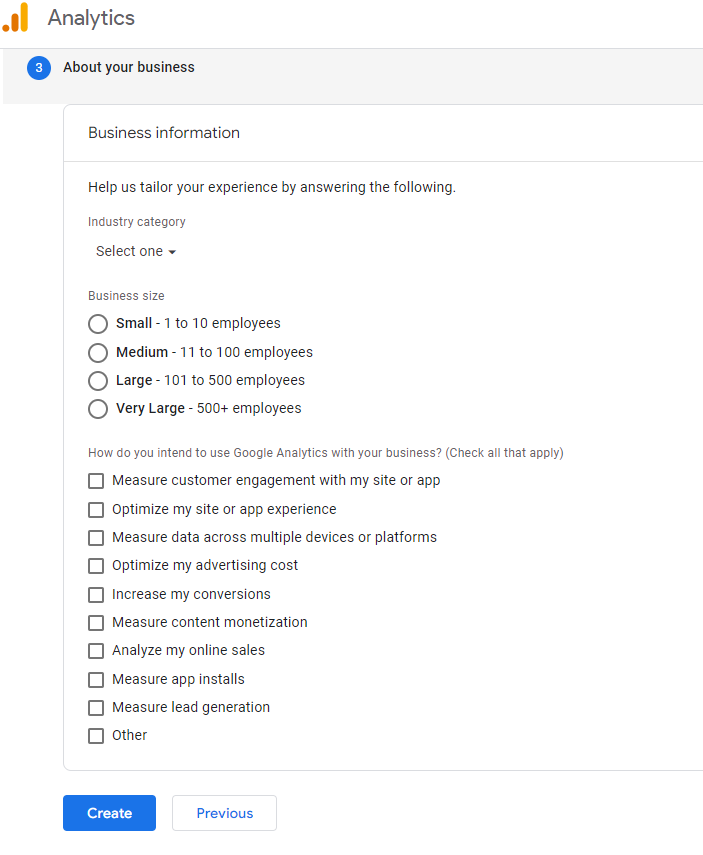
Accept Google Analytics Terms of Service Agreement
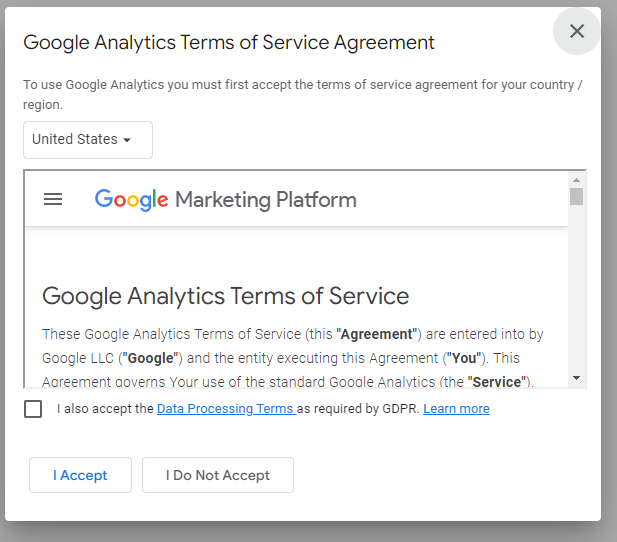
Email communication, some people like to uncheck all and save , that’s up to you what to choose when done click save
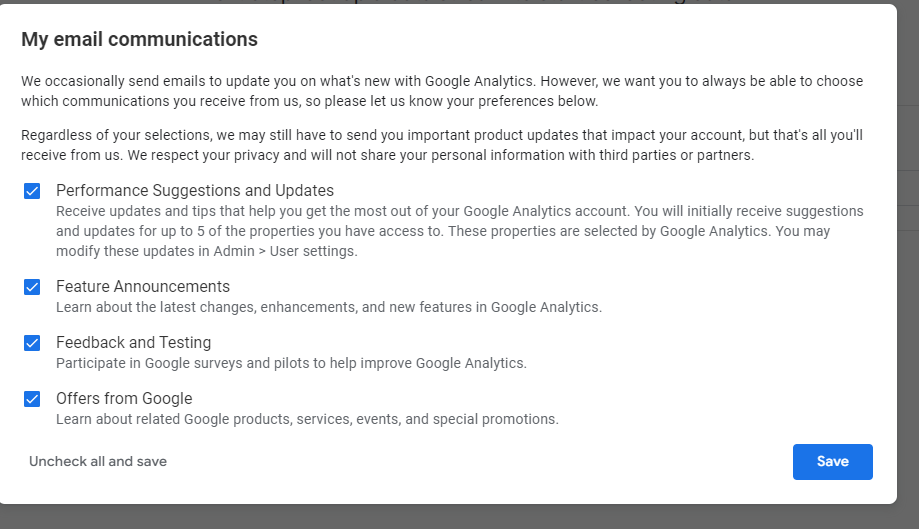
Choose a platform, choose Web
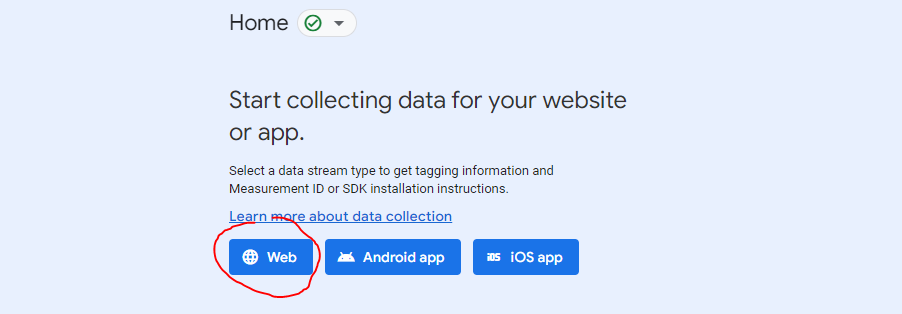
Google Analytics- put your website URL and choose a steam so you know which of your websites this belong to , when done click on Create stream
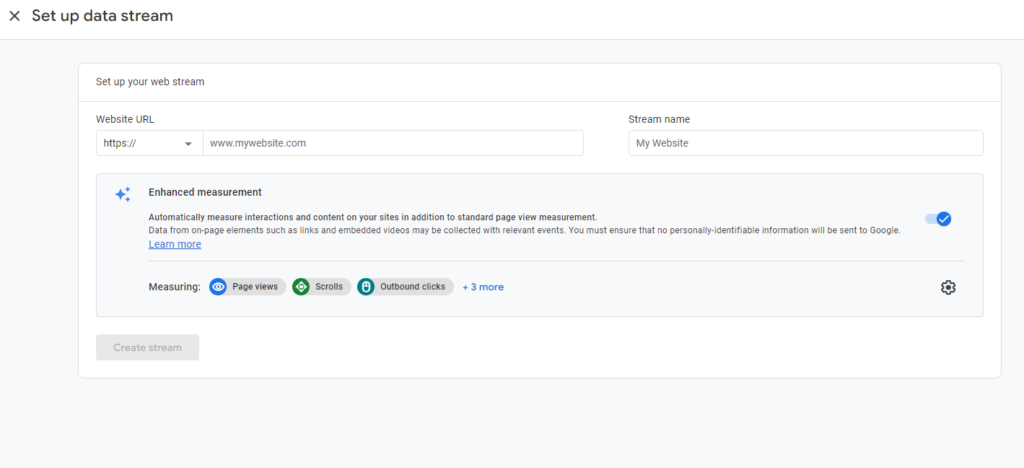
Google Analytics- web stream details, this is asking how are we going to verified this information. we are going to do it with Rank Math OR Google Site kit, you might want to pay attention to Stream name, Stream URL , Stream ID and measurement ID, when you use the rank math or Site kit plugin
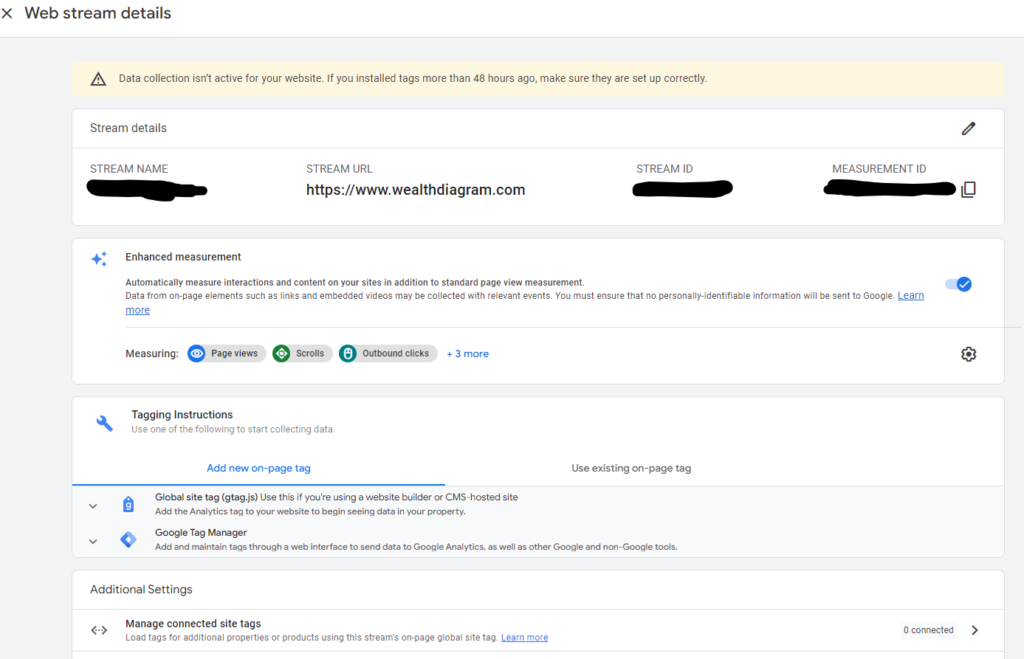
you can closed the Web stream details windows to go back to Analytics. This is how it looks like.
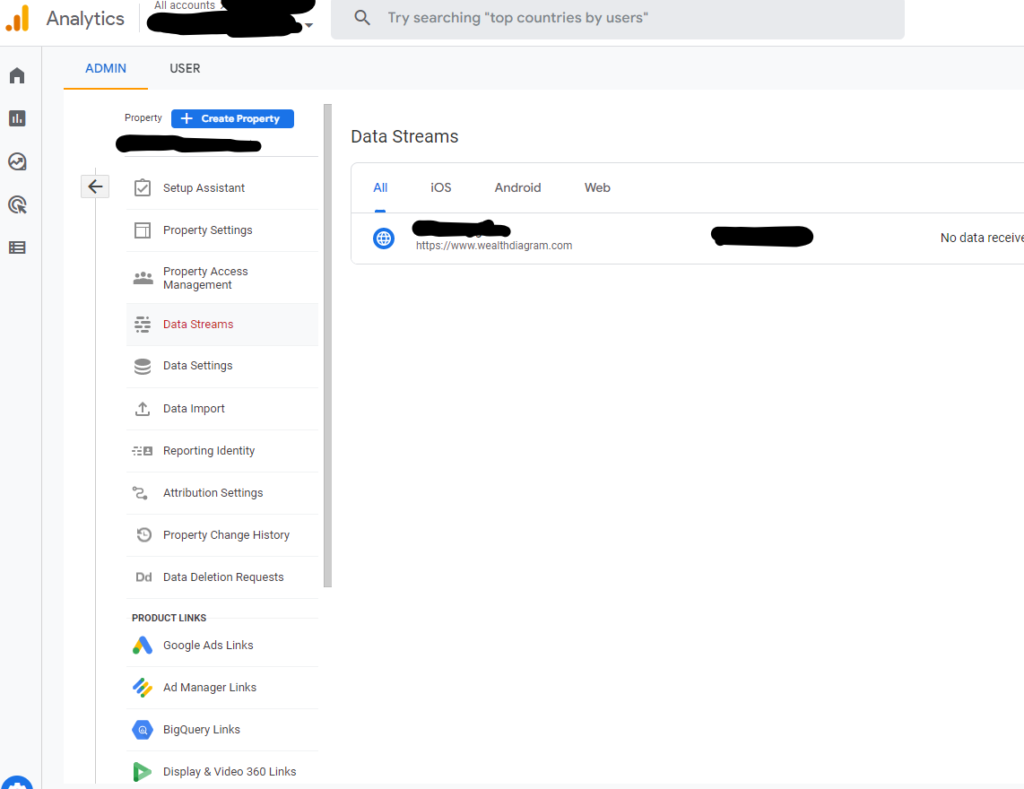
Now you are going to have to choose between Connecting with Rank Math or Google Site Kit, bellow the two methods are shown.
Connecting by using Rank Math
Go back to WordPress Dashboard>Rank Math>Analytics and click on connect your rank Math account,
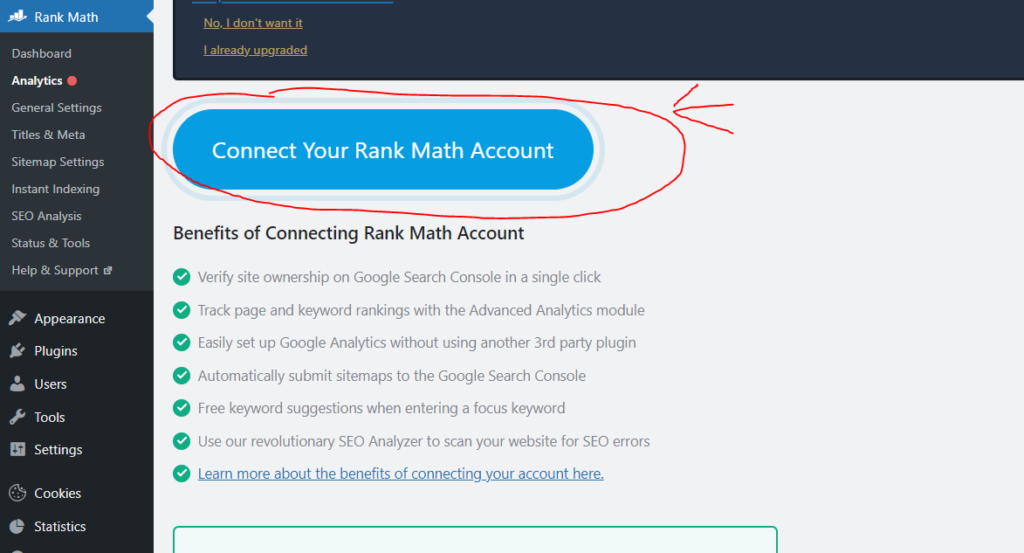
Sign in with your Google account
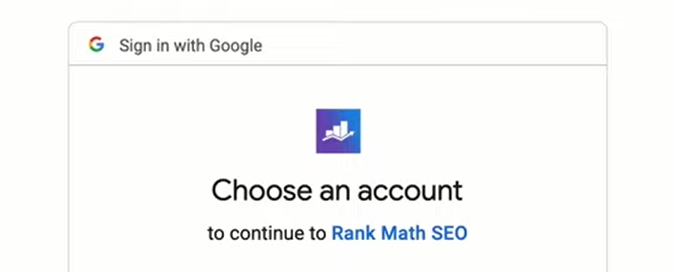
Grant Rank Math SEO permission , Click on allow
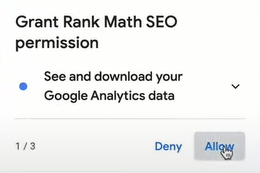
Grant Rank Math SEO permission , Click on allow
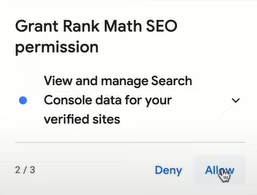
Grant Rank Math SEO permission , Click on allow
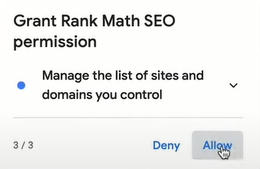
Confirm your Choices, Make sure that all are check and click Allow
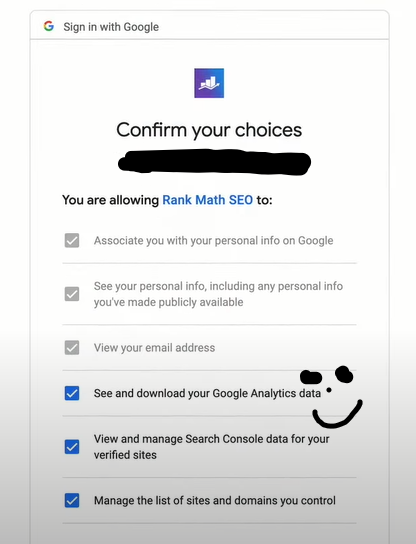
after you clicked Allow, it would bring you back to WordPress Rank Math SEO Settings, Choose your account, property and view then scroll down and click on Save Changes
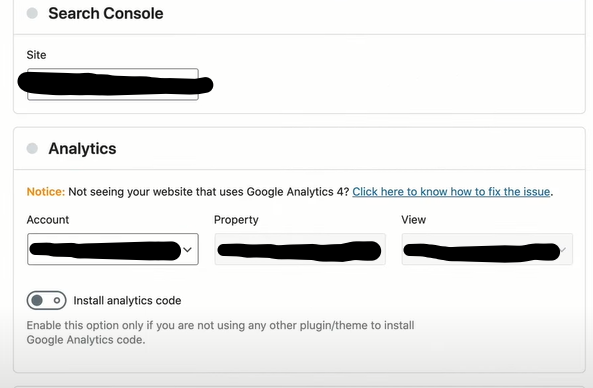
your done with Rank Math
Connecting by using Site Kit by Google
GO to WordPress Dashboard>Plugins>add New , In keyword type google and installs/activate Site Kit by Google
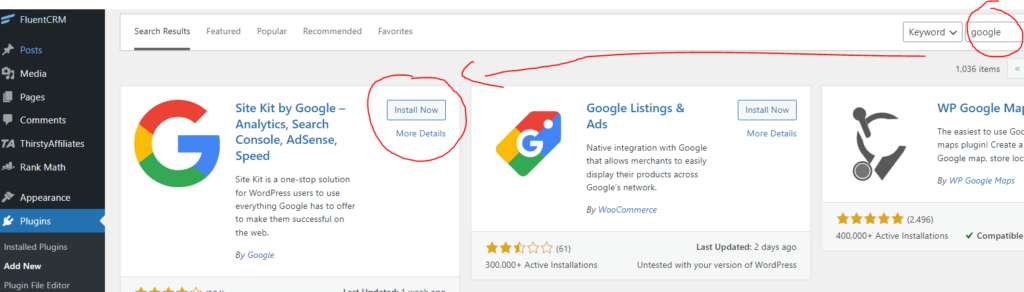
Site Kit by google is activated, now click on start setup
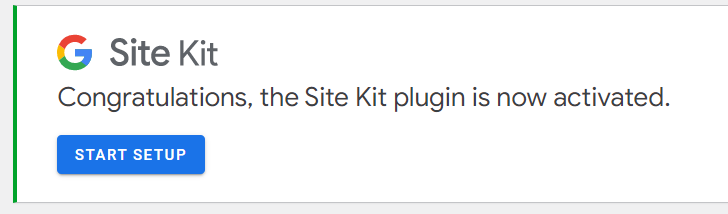
On Set up Site Kit, make sure that you check mark “Connect Google Analytics as part of your setup” then click on SIGN IN WITH GOOGLE
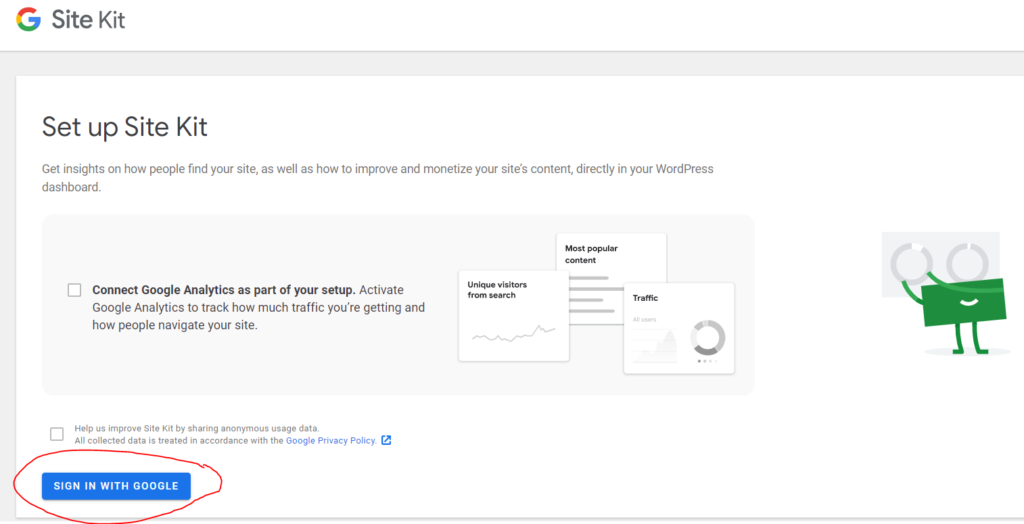
Choose the google account that you want to use
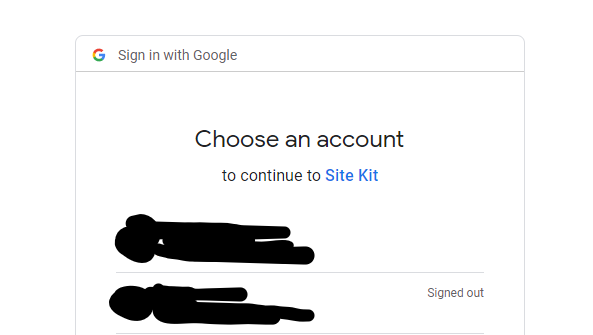
On Site Kit wants access to your Google account , Check mark all and click on continue
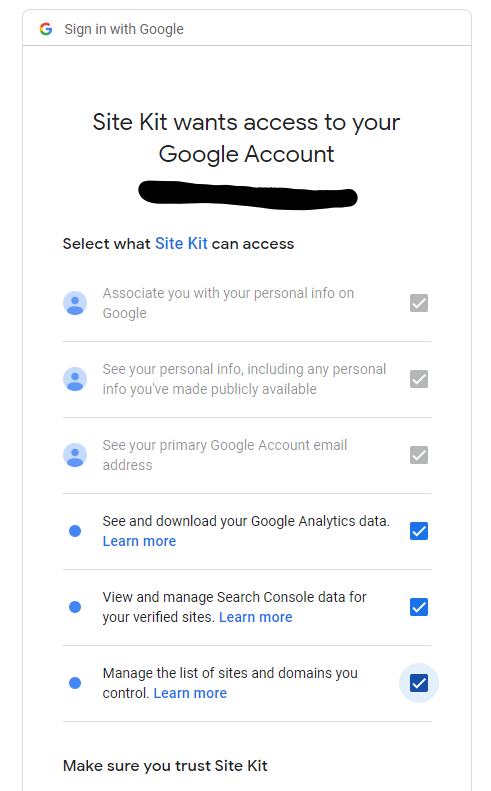
Click next
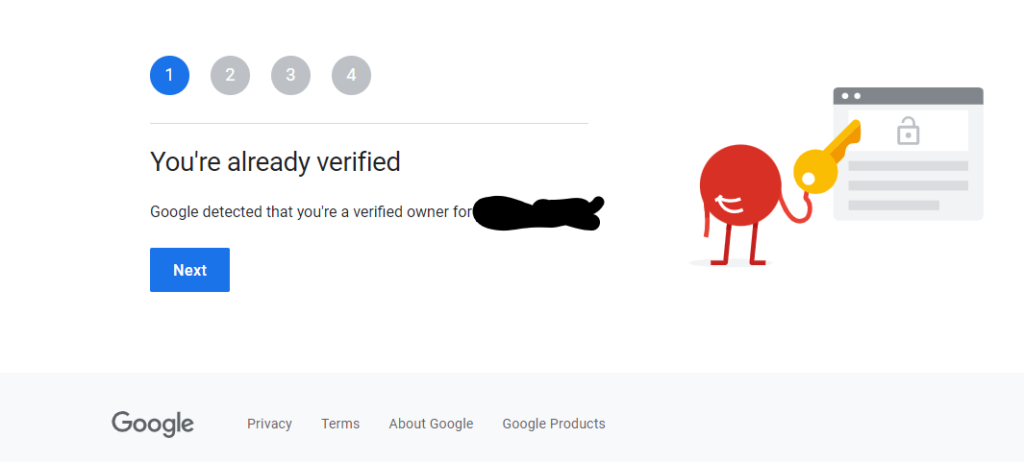
Site kit – by google – on Turn on metrics in your dashboard, just click allow
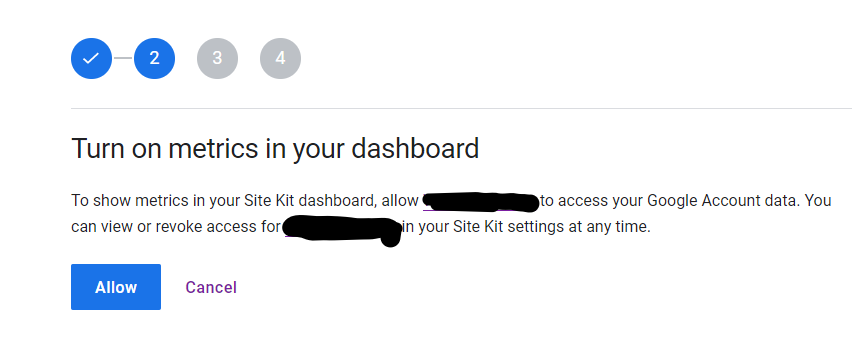
Site kit – by google -search console
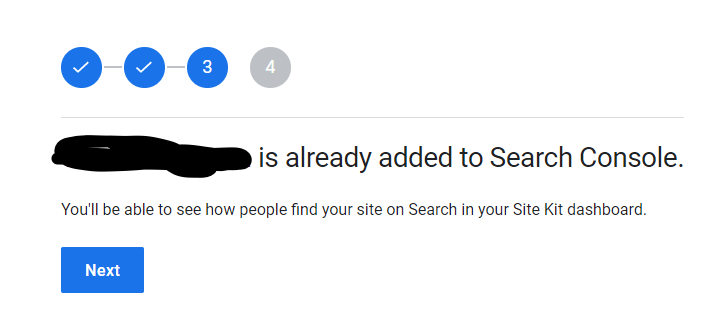
On setup Google Analytics click Next
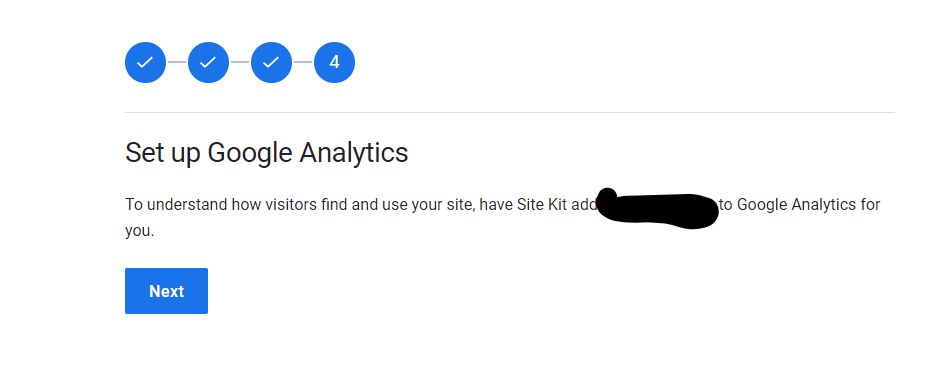
Site Kit – Choose your Account and Property and click on Configure Analytics
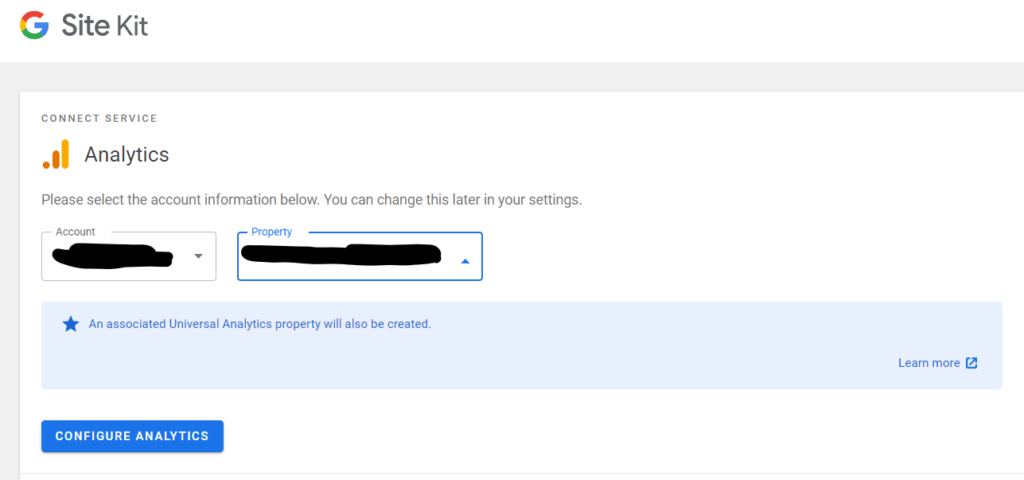
If Additional Permissions require show just click Proceed and sign in with your google account again
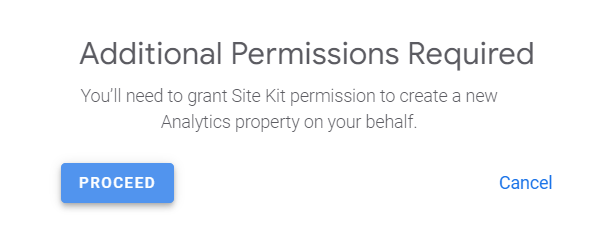
Congratulate yourself If you made this far. Your Google analytics is activated,
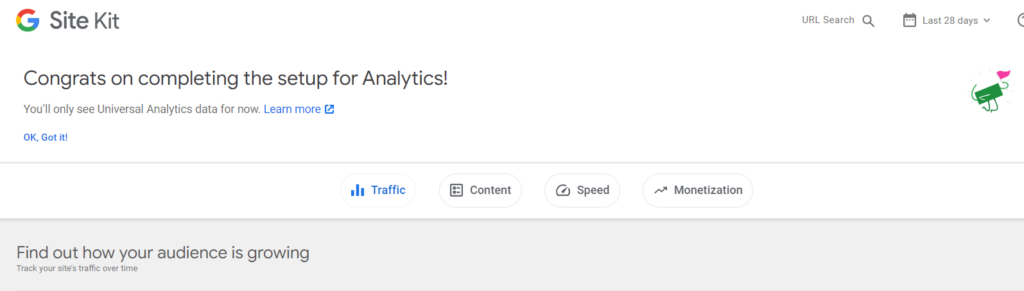
Notice : it could take up to 48 hours before google start showing your Data
That’s it.
