How To Hide The Homepage Title in WordPress Without plugins Gutenberg
This is how you can hide the homepage title without any plugins. Important thing to keep in mind. You want to Hide the title, DO NOT remove the title. Title is use for SEO and for keeping your website organize.
This is so simple, I laughed when when I found it. Searching online even when I wrote no plugins in the search engine I still found so many people writing about CSS code and plugins.
Until finally a good soul mention it. So here it is.
- Starting from you WordPress Dashboard. Click on pages
- then Add New page or Click on an existing page that you already created
- On the right side there should a tab with your Theme name that will allow you to hide it. Mine says Disable header Title. Just check mark it.
Here is an Image
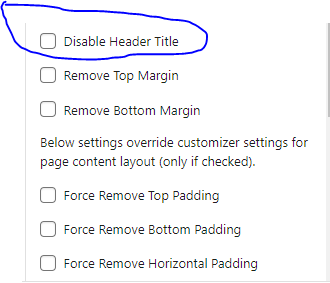
If I were to check mark it on this page, then this title page will disappear.
just in case this page title is:
” How To Hide The Homepage Title in WordPress Without plugins Gutenberg”
If your Theme doesn’t have it, well is time to upgrade to newer and better Theme.
you can also do a quick search for coding , its quite simple , I just don’t like to use code if I don’t need to.
Where ever you do , DO NOT remove the title.
Some people leave the title blank , and publish without putting any words on the title space. I do not recommend this practice.
Best of Luck