Google workspace – How to make a Manuel payment or pay early
This is how to make a Manuel payment or pay early in Google Workspace. Even if you have autopay, you can still pay early or add funds ahead to your accounts.
Step : 1
Sign into your google admin console
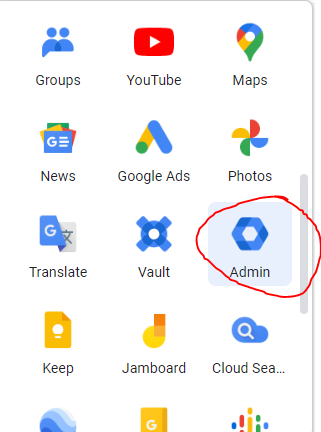
Step : 2
Go to Billing then Payments accounts
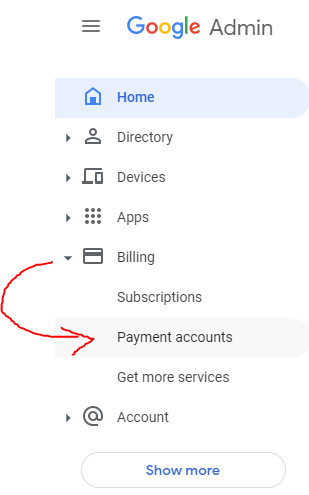
Step : 3
Click your account ID for the subscription that you want to pay
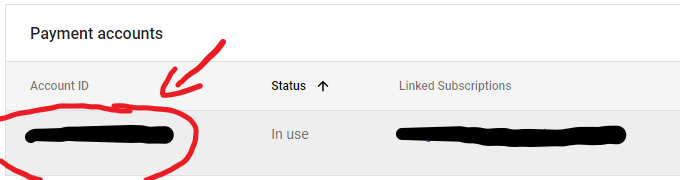
Step : 4
Click Pay Early or Make a Payment.
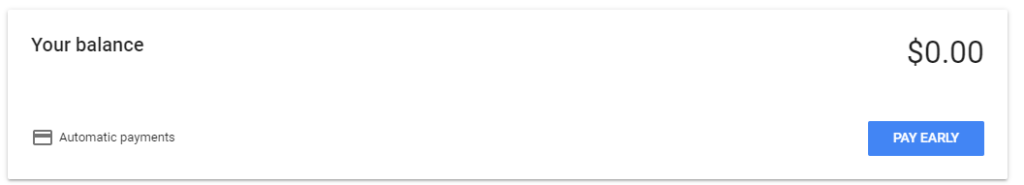
Step : 5
Either Select current payment method or use different payment method or add new payment method
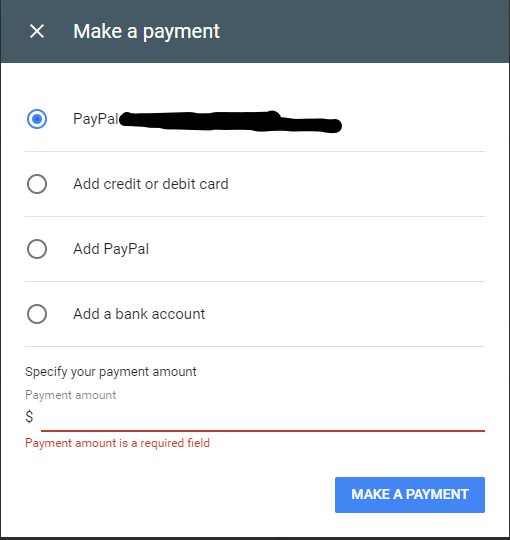
Step : 6
This is Optional , check the Use this payment method box to make this your primary payment method
Step : 7
Specify your payment amount that you want to pay
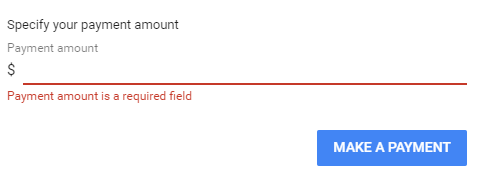
Step : 8
Click on Make A Payment
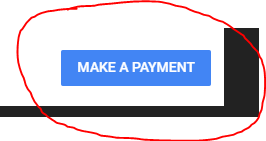
Step : 9
Look and check to make sure that the information is correct, Then Click on Confirm – Got it
That’s it




