How to create a Clickbank affiliate account – Step by step affiliate sign up
Just follow the step by step below to sign up for for ClickBank affiliate account.
Step : 1
Go to clickbank.com and Click on Start here
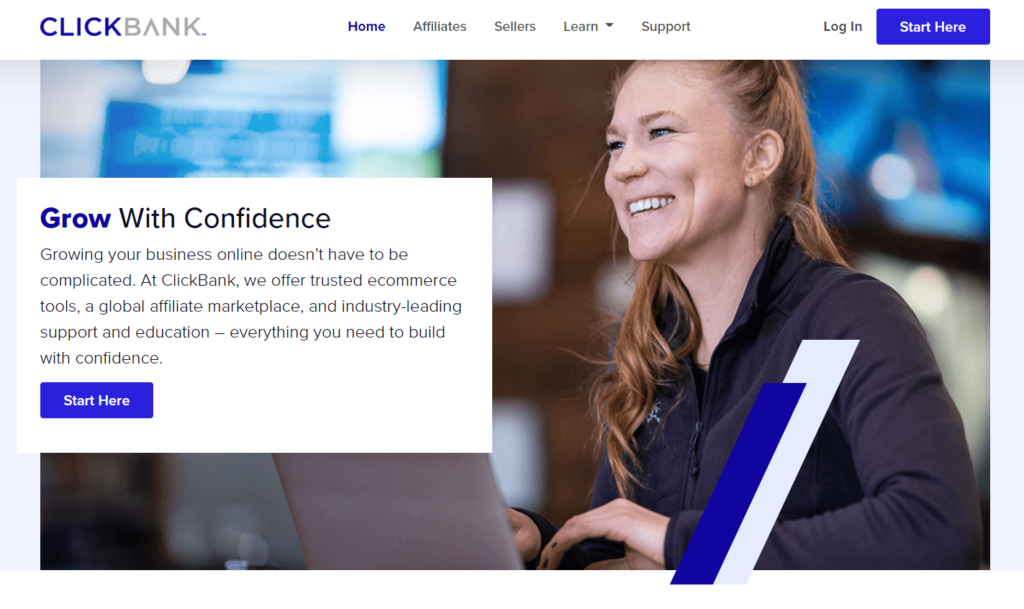
Step : 2
Click on Skip this quick start guide
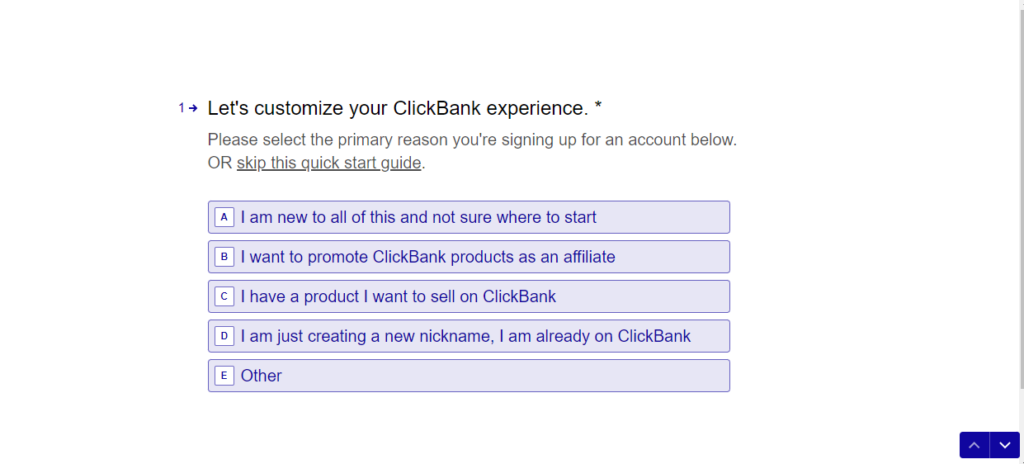
Step : 3
Sign up by entering your personal information such as Country, your First name and Last name, a phone # , Email and a password
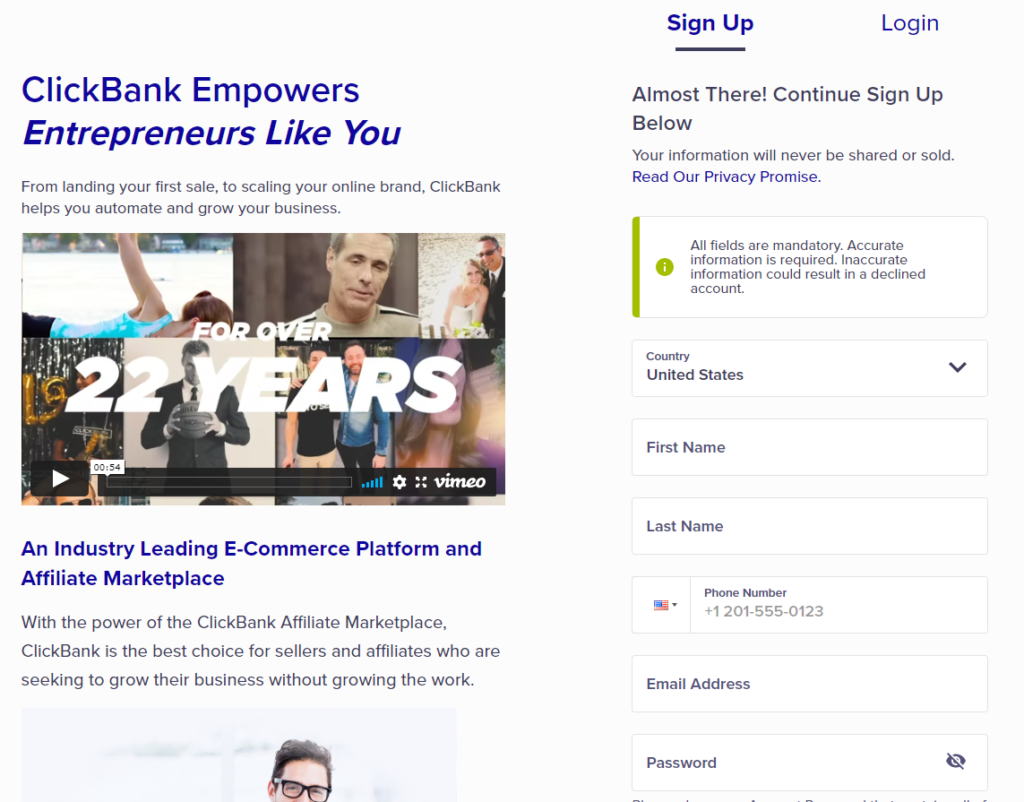
Step : 4
Click on Continue to Terms and conditions
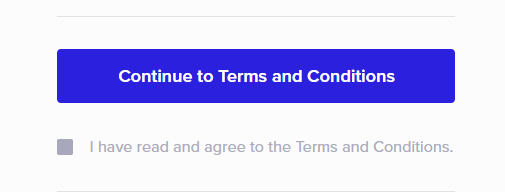
Step : 5
Scroll down and click on accept Terms and conditions
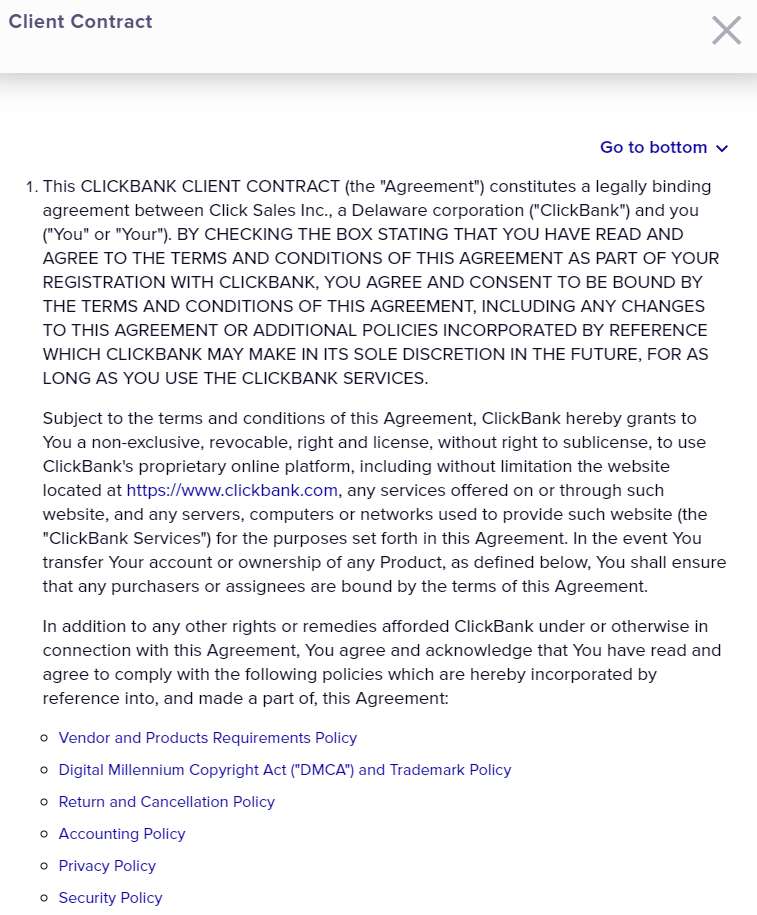
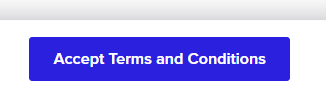
Step : 6
Check mark I have read and agree to the Terms and conditions and Click Join ClickBank
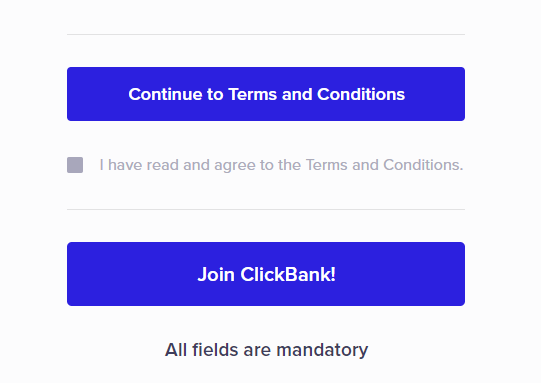
Step : 7
Click join if you want free training or Click on No thanks, continue to sign up
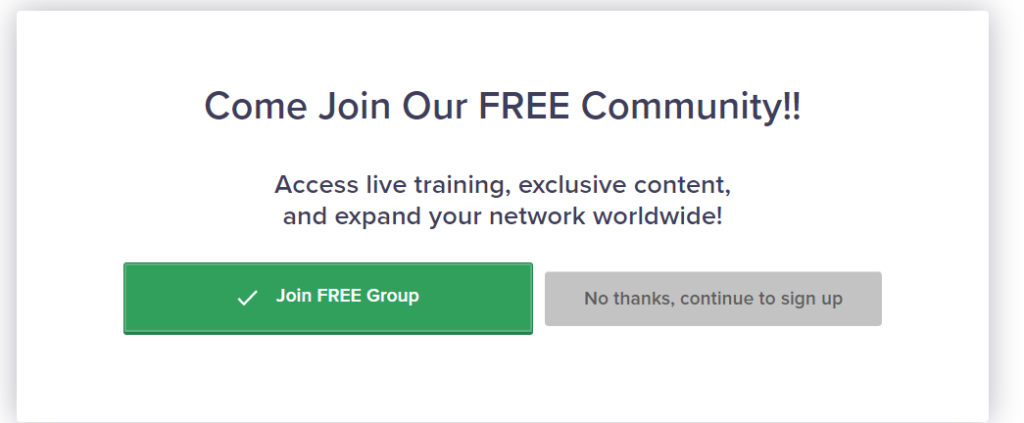
Step : 5
Click on Complete my profile
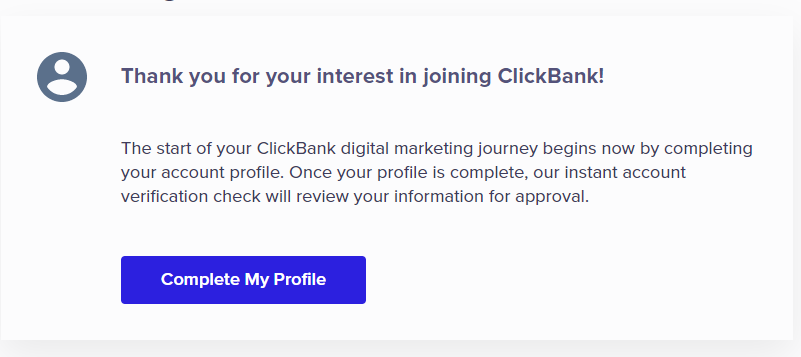
Step : 6
Fill out your profile ,add an optional email recovery, add your address, add how you would like to be paid to get instant approval.
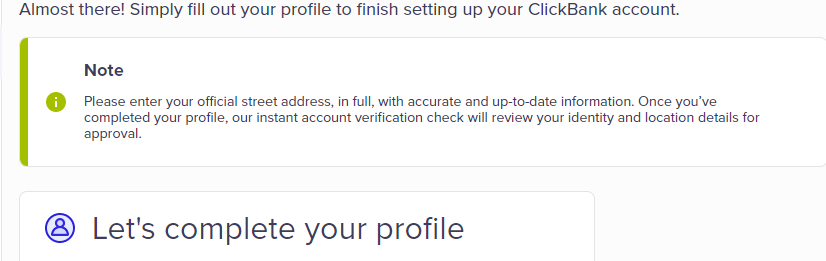
Step : 7
Go to accounts to create a nickname
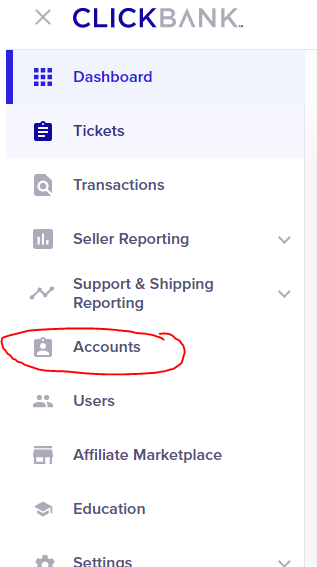
Step : 8
Click on Create a Nickname
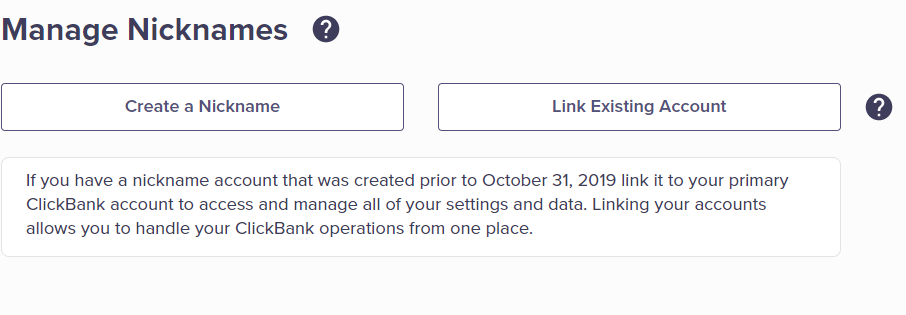
Step : 9
Click on Account Type and select Affiliate (Promote Products) and Type down your Nickname, then click on Sign up
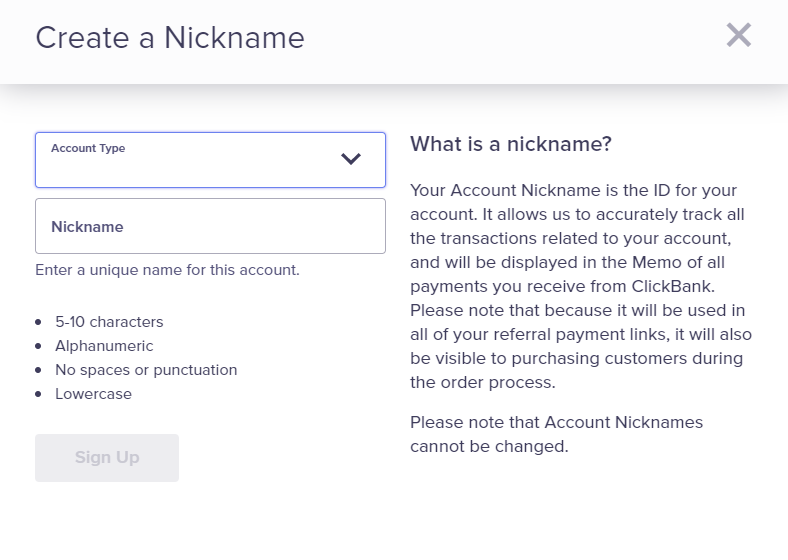
How to choose a offer to Promote
Step : 10
now you can go to Affiliate Marketplace to find products to promote
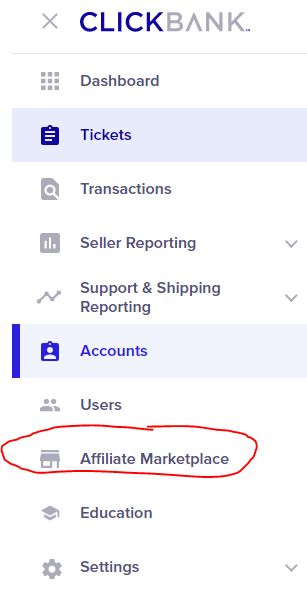
Step : 11
On the left side, you can choose the category or sub-category that you want to promote.
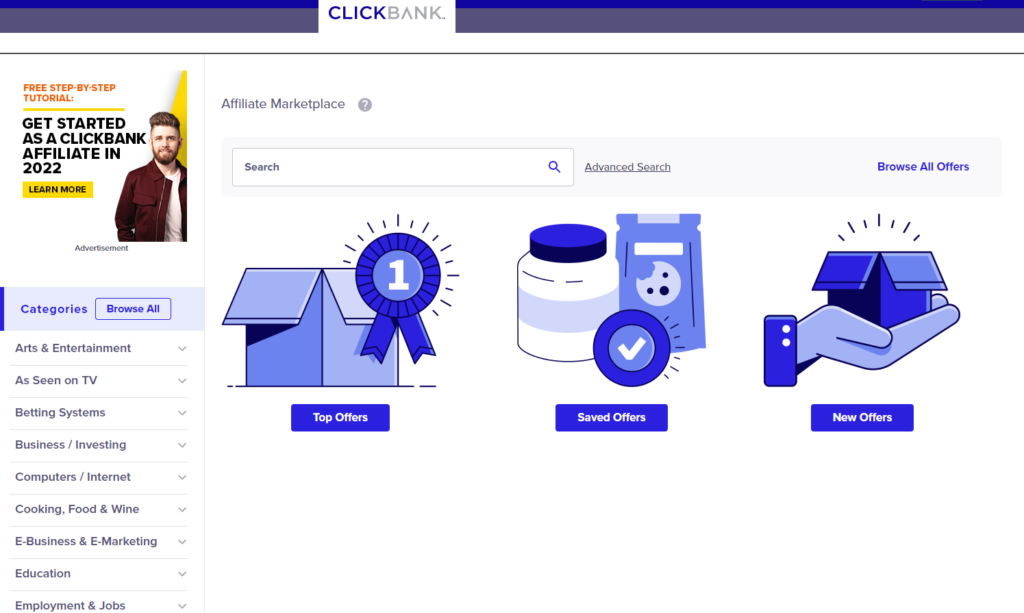
Step : 12
Choose a offer to promote by clicking on Promote
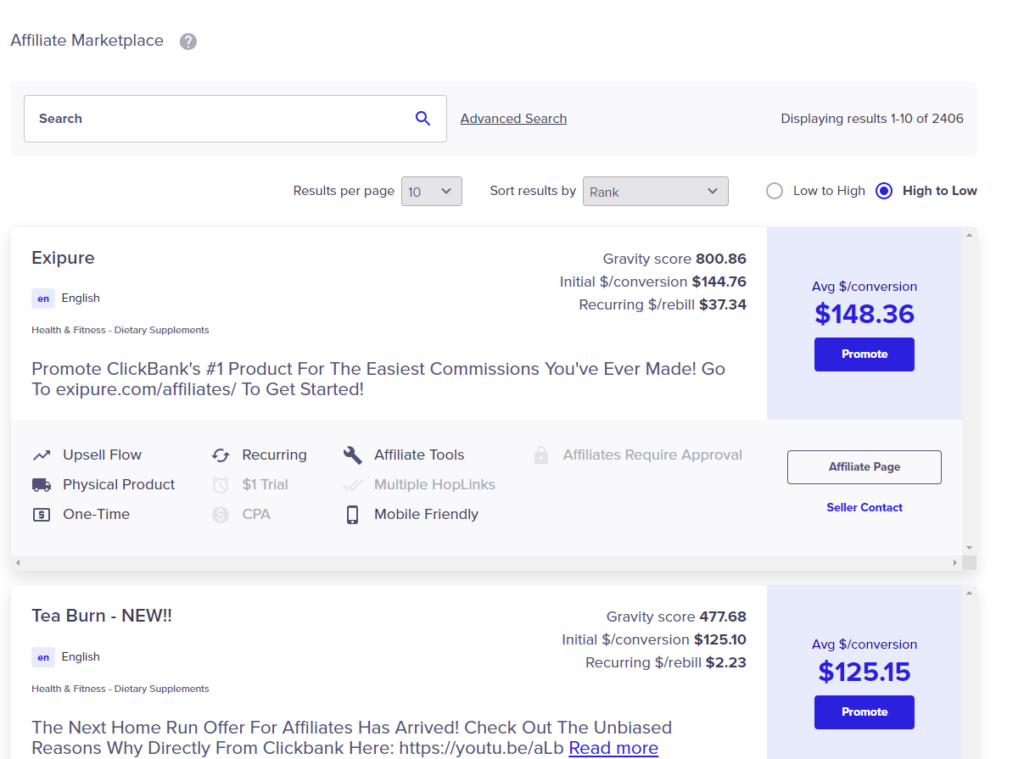
Step : 13
create a hoplink or affiliate link by entering your account nickname and clicking on Create hoptlink
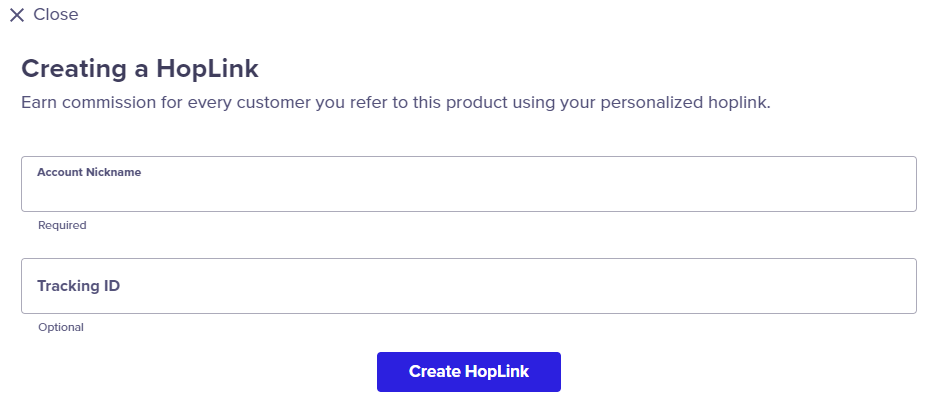
Step : 14
Take that affiliate link and post it on blog post or video post, forum etc,
That’s it.
Tips:
You can start on point A go on your own and with trails and errors if don’t give up , eventually you’ll get there to point B.
But if you want someone that teach you one of the faster way to make money then check this out




