How to Add Featured Images or Post Thumbnail in WordPress
Welcome, in this post you are going to learn how to add featured images or post thumbnail in WordPress.
First start by creating a blog post,
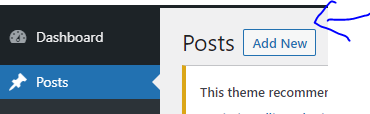
or editing a blog post ,
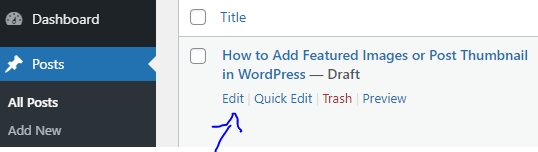
then on the right side you should be able to see the content editor, just click on the Set Featured Image to upload the image ,
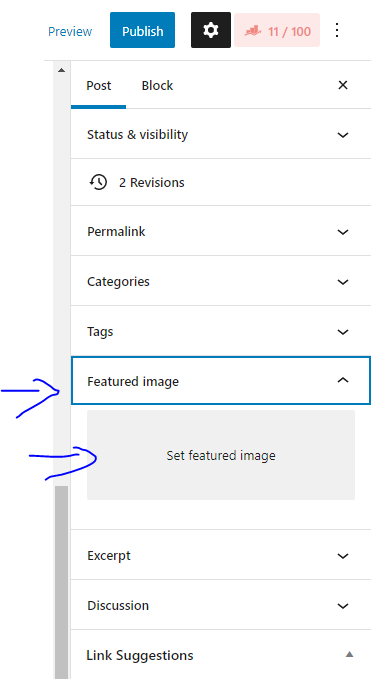
then just pick the featured image that you like and click on set featured image
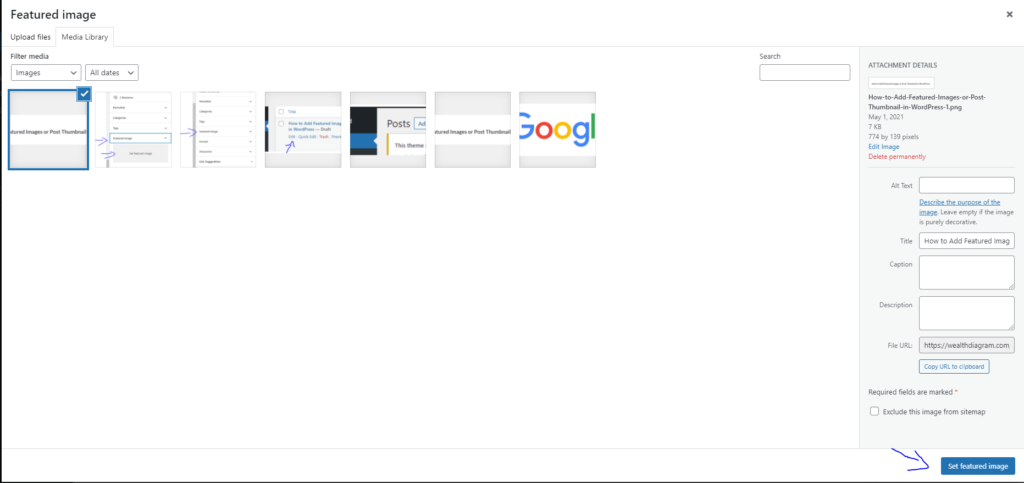
warning : many images on the internet are protected by copyright laws.
If you interested in finding Featured Images there are several resources where you can find images for your blog post
here are some of them
New old stock – photograph collections
Unsplash – High quality images
Shutterstock – More High quality image
Canvas – Enjoy 🙂
Negative Space – collection of images
Interested in making money online? check this link out
