How to display last updated date using Kadence theme In WordPress?
This is how you can display the last updated date Using Kadence Theme in WordPress. Step by step. No step skipped.
Step 1:
Login into WordPress
Step 2:
From WordPress Dashboard, click on Appearance
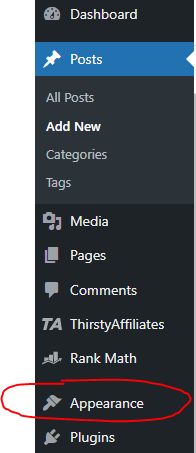
Step 3:
From Appearance click on Customize
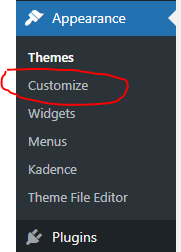
Step 4:
Click on Blog Post
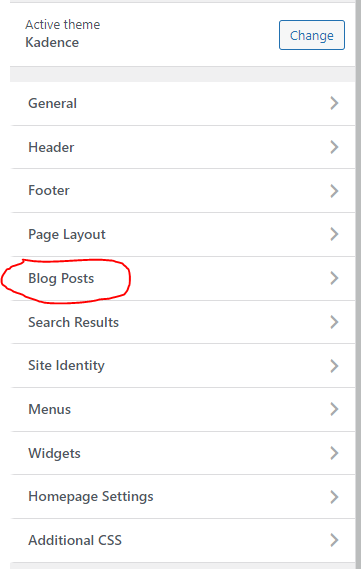
Step 5:
Click on Single Post Layout
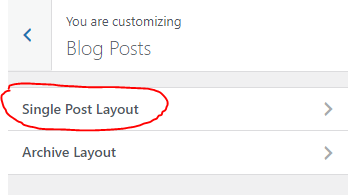
Step 6:
Scroll down to Tittle Elements, on Meta toggle on the item visibility
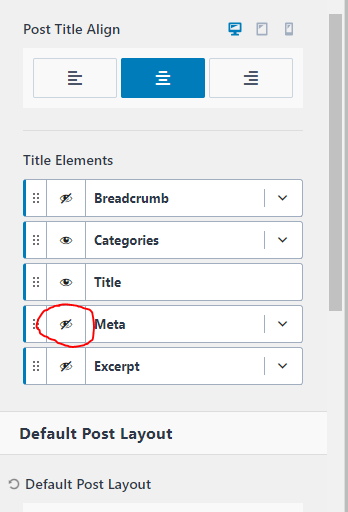
Step 7:
Click Publish
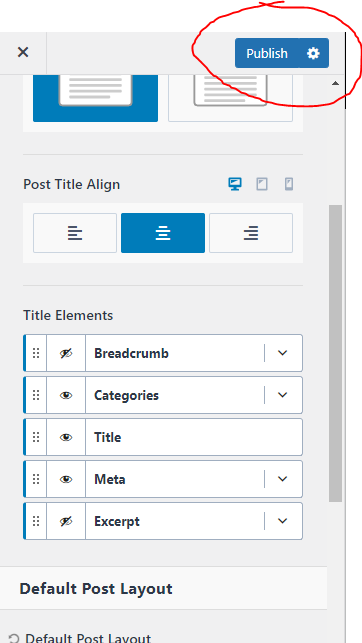
Step 8:
Click on X icon, to closed and go back to WordPress appearance dashboard
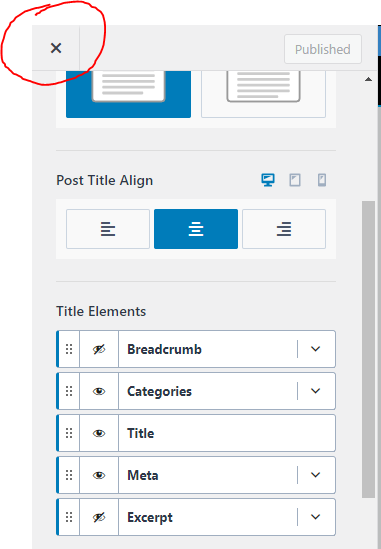
Below are Two example with Meta On and OFF
Example with Meta on
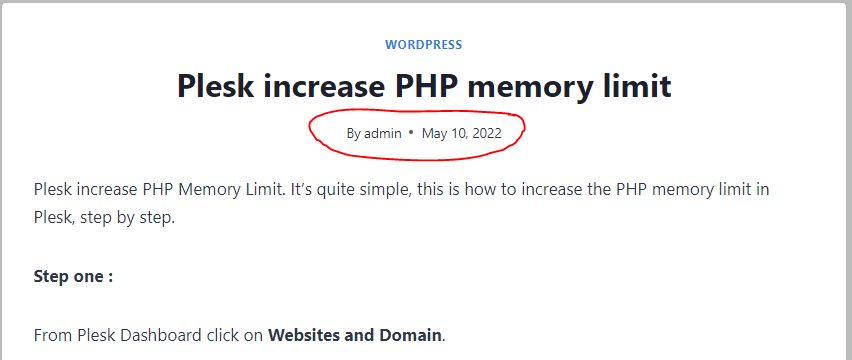
Example with meta Off
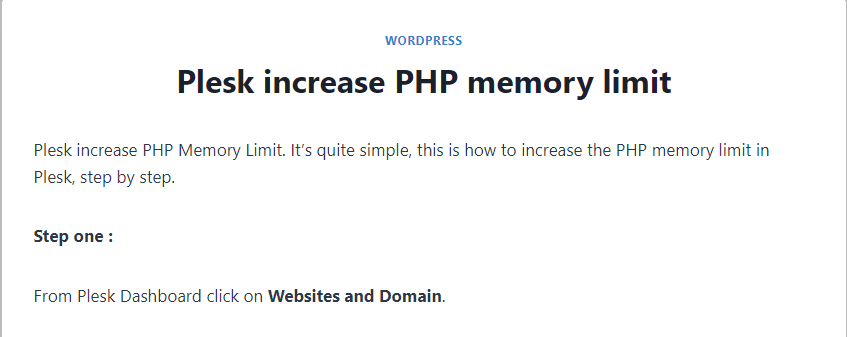
That’s it.
Take a calculated risk.
Now, start and Adjust as you go.