How To Schedule A Blog Post On WordPress For A Future Date
This is how to schedule a blog post or a page post on WordPress for a future date.
Login into your WordPress and from Dashboard Clink on Post>Add new
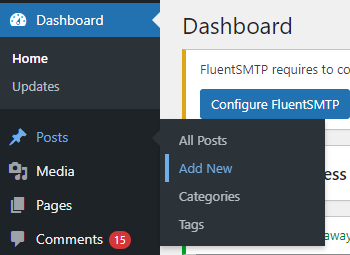
After you have written your post.
On the right side under “status & visibility” Click on on “immediately“.
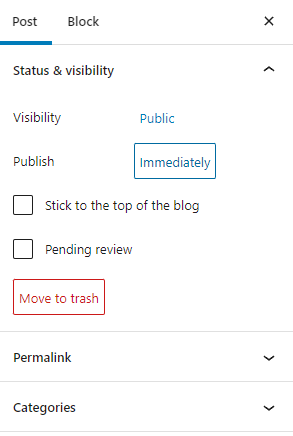
Pick the date and time you want the schedule post to be publish.
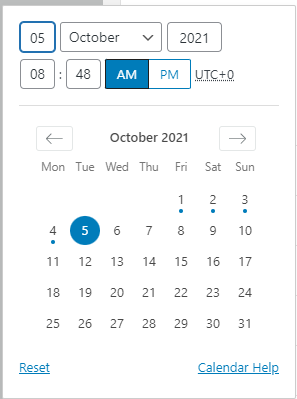
It should look like this after
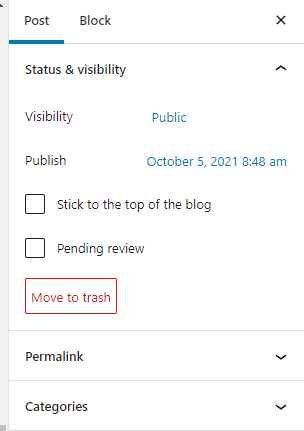
Once you chosen the date and time that you want the post schedule click on “Schedule“.
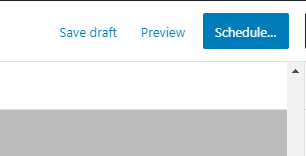
Click on “schedule” again
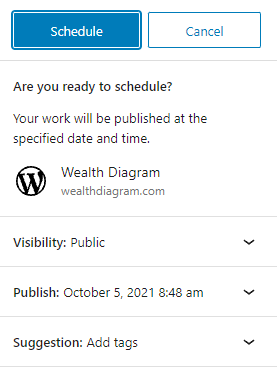
WordPress will Publish the post on the schedule date automatically.
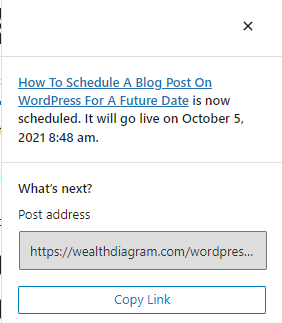
You should be able to see a verification of this.
Also if you go to posts you should be able to see the post is scheduled.
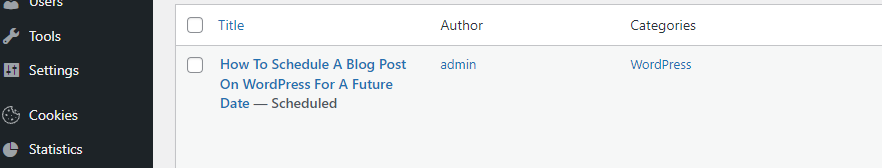
If you need to update the post before the schedule date, just update the post and click on Schedule again and it will update the post with the new information
