Plesk how to backup your data
Plesk how to backup your data. It’s quite simple, This is how to do a full backup of your data on Plesk. The instructions are lay out step by step.
Step one :
On Plesk Dashboard click on Databases
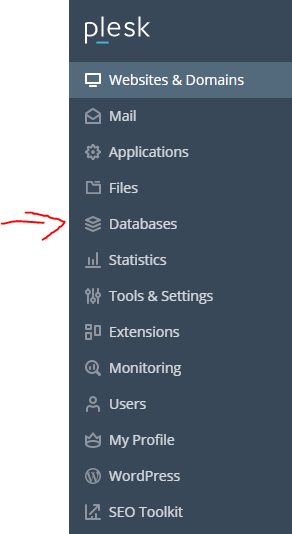
Step two :
Click on Backup Manager
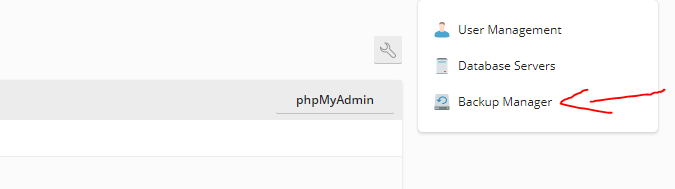
Step three :
On backup manager click on Backup
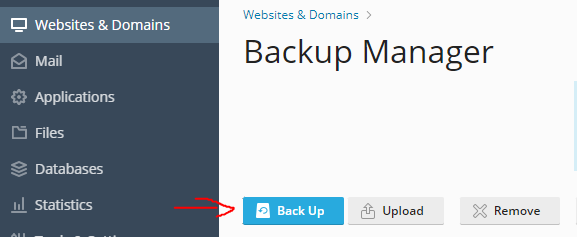
Step four :
On Backup Click on Full
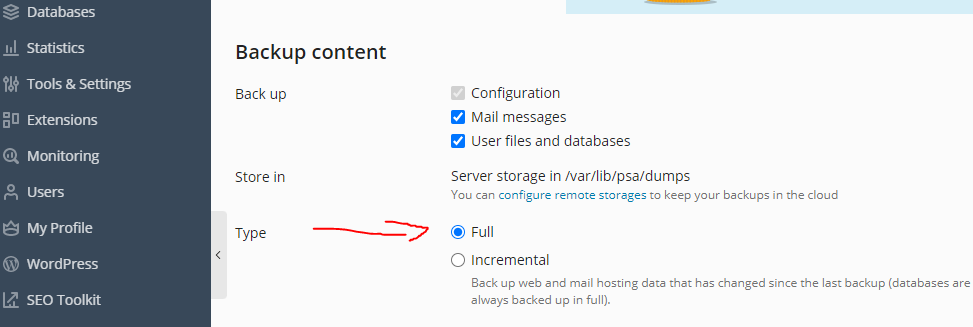
Then click Ok to create the full back
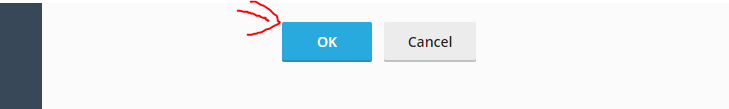
You should be able to see the full back up done at the top of list

That’s it

