Plesk increase PHP memory limit
Plesk increase PHP Memory Limit. It’s quite simple, this is how to increase the PHP memory limit in Plesk, step by step.
Step one :
From Plesk Dashboard click on Websites and Domain.
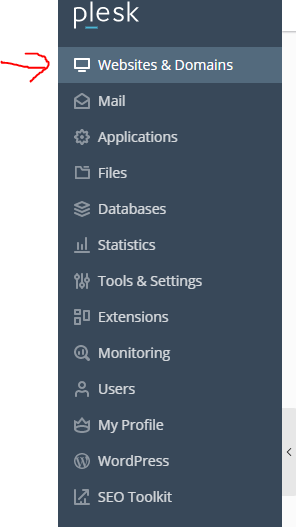
Step two:
On Dev Tools Click on PHP Settings
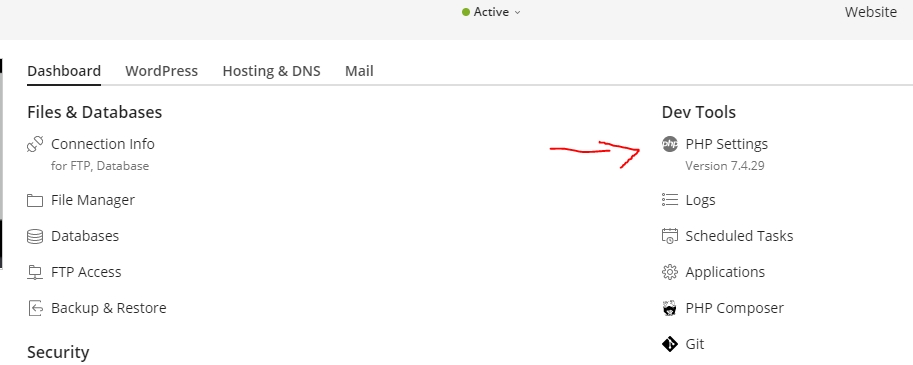
Step Three :
On Performance and security settings, on memory _ limit click on the down arrow,
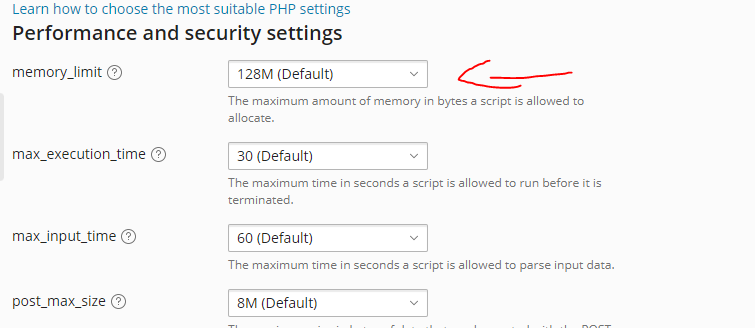
Increase memory to the desire amount, This example increased to 256M
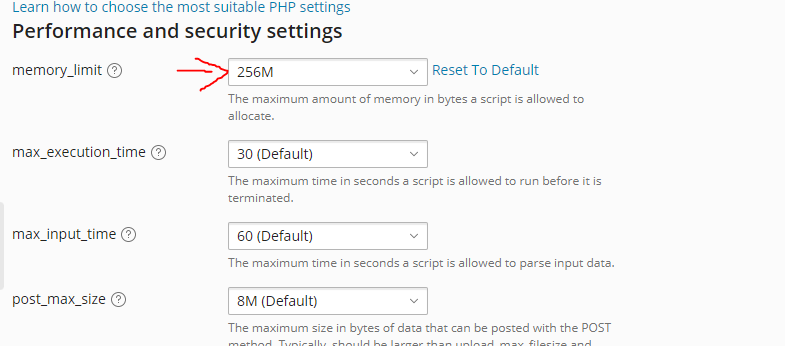
Scroll all the way down and click Apply for the change to take effect
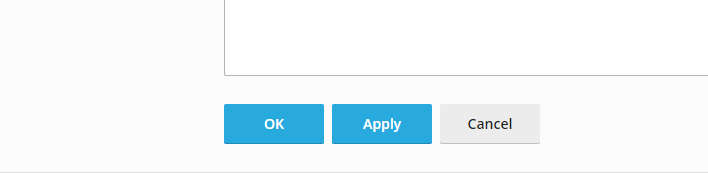
That’s it.
Why will someone increase the PHP memory limit?
Someone might keep getting this message “The threshold of Apache & PHP-FPM memory usage has been exceeded“
The amount of traffic to a small website should not affect the PHP memory. But the image file sizes and type of image that is upload on your WordPress site does affect it.
The more image you have the more often you might get a spike in MB.
A solution to this is to optimized the image.
Also, it could be that a plug in is using too much resources.
A solution to this is to get a better plug in.
Or
A solution is to just increase the PHP memory limit, note that by increasing the PHP memory limit, you just throwing resources at the problem.
That’s it
Take a calculated risk.
Now, start and adjust as you go.
