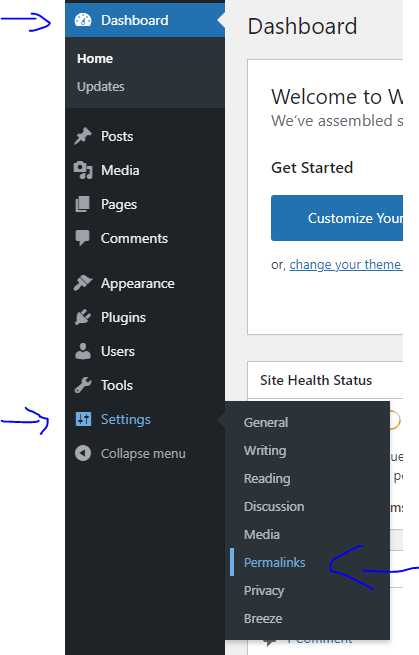Privacy and messaging Grayed out in Google AdSense
If you just applied for Google AdSense but “Privacy & messaging” is Grayed out in your Dashboard, there is a reason for that.
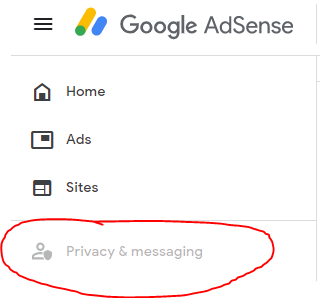
Privacy & messaging Grayed out in Google AdSense
The reason that “Privacy & messaging” is greyed out is because your AdSense account is probably not activated yet. Even though Google try to make the process as simple as possible, depending on the app, it might take some time.
In Google AdSense case, it might take a few days for Google AdSense to approve your request. But in some cases it’s possible that it might take 2 to 4 weeks..
In the mean while, You might want to Activate GDPR and CCPA and get your privacy ready
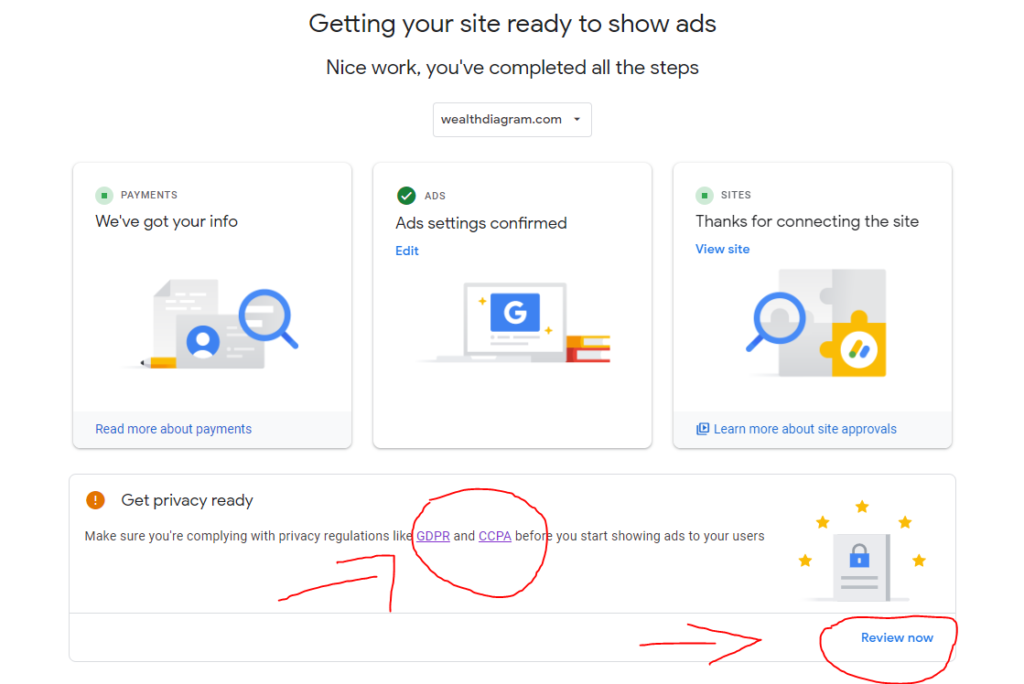
How to get privacy ready for Google AdSense, GDPR and CCPA
If you have not done it yet, this is one way to do it.
Step: 1
From your dashboard click on Ads
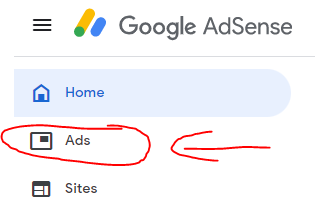
Step: 2
Click on Edit, you might notice that under auto ads mine says ON but yours might say Off
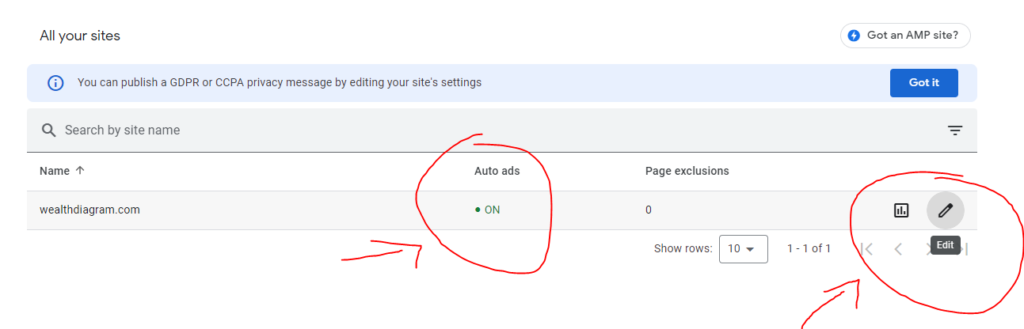
Your website might be loading, wait a few seconds
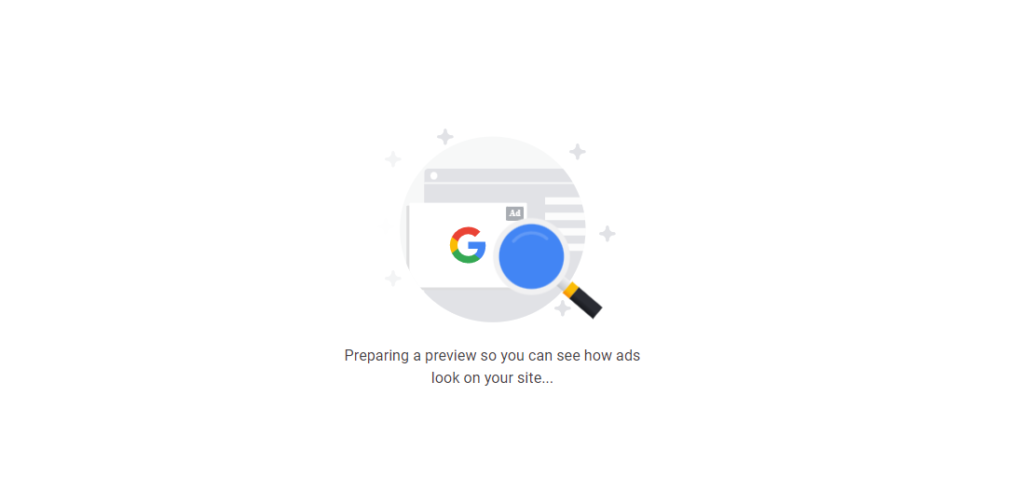
Step: 3
Click on Privacy messaging, you might want to activate Auto ads in this window and just get it over with by clicking on.
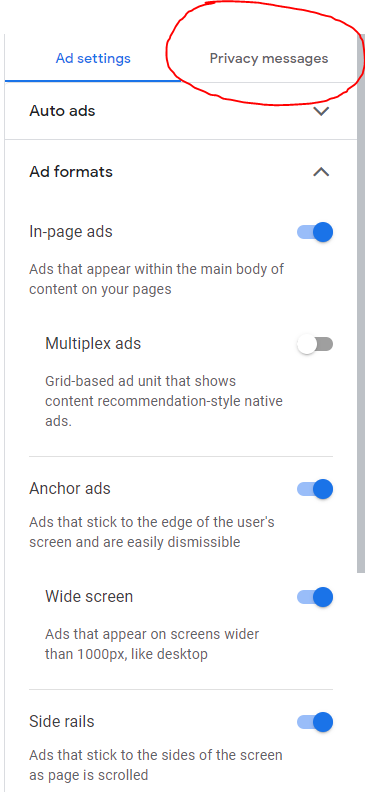
Step: 4
Activate GDPR Consent Message and CCPA Privacy message.
For GDPR, I did 3 things, one activated “GDPR consent message”, two in “Privacy Privacy policy URL” you put your website Privacy policy link usually found at the bottom of your website, By now you should have a privacy policy page on your site, three I choose “Consent, do not consent, or manage options” .
For CCPA privacy message, I did one thing , just click on activate.
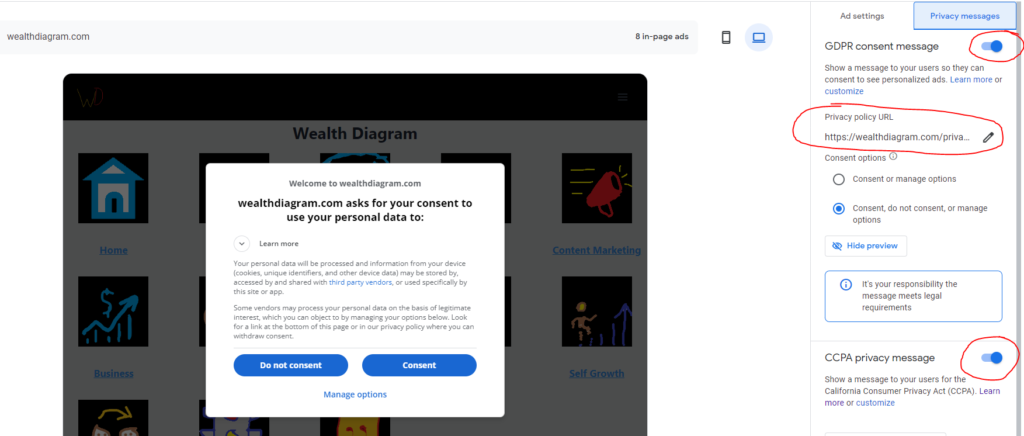
Step: 5
Once you are done with all your selections, click on Apply to site
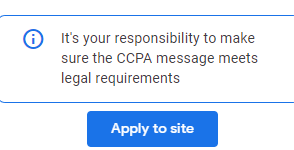
Changes might take up to an hour.
That’s it.
Google AdSense approved
Once your google AdSense is approved, “Privacy & messaging” should not longer be gray out and now you should be able to click on it and access the settings.
For the most part, you might not need to modified any of the settings since google do a great job at making things simple.
Except for Messaging Setting located at the very bottom of the settings. This changes the GDPR settings.
For this one you are ought to click on “Edit” and choose “Not Used“, “Consent” or “Legitimate interest” depending on what type of data collection you have on your website and depending what type of use you are going to be using that data for.
Basically you just select your data purposes, Google make it simple for dummies to understand.
Anyway, that’s it for now.
Best of luck