SMTP Ports Explained In A Simplify Way
In this Post we are going to explained SMTP ports in a simplify way. we are going to learn which ports can be change and which one can’t not.
SMTP send emails over the internet.
Email Client or webmail client connect to the SMTP to manage the server and be able to send emails through it.
Email client and webmail client do the same thing. the difference is:
Email client example are outlook or windows live mail, install on your computer.
Webmail client example are gmail.com or yahoo.com that doesn’t require to be on your computer.
In order to connect a webmail client to the SMTP, A network connection is used and whenever we connect over the network a certain port is used.
SMTP has accept ports and also sending port.
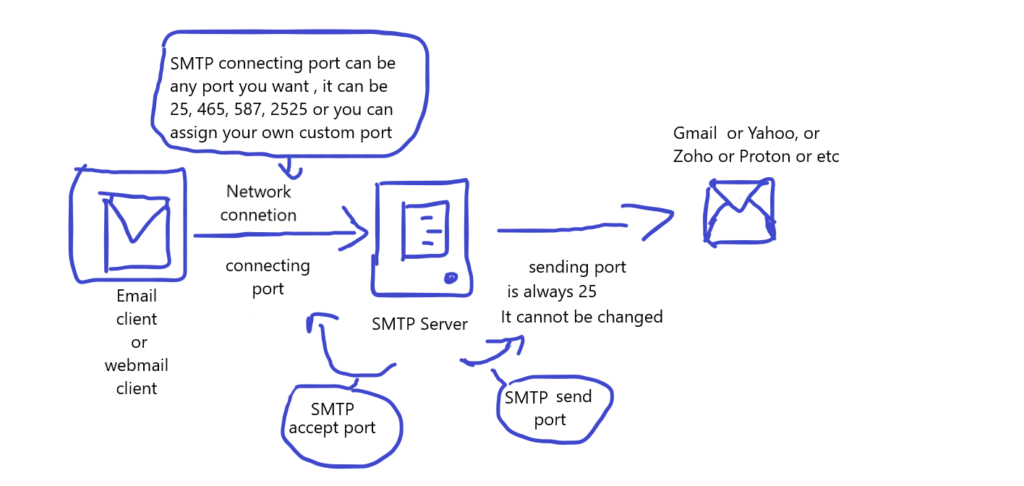
Sending Port
Sending port can only be 25, it cannot be change. the reason is because all the the email client or webmail clients like Gmail or Yahoo accept connection only on port 25.
Therefore, you can only send emails through port 25 and it can’t not be change.
Some companies like Vultr has port 25 closed, so if you want to build a SMPT mail server you need to contact them and ask them to allow you to use port 25 or your need to get a VPS that allow the use of port 25.
For example
Vultr is a hosting company, and plesk has a control panel that allow to manage the vultr hosting. In order to create a self hosted email server you need to ask vultr hosting to open port 25. then with plesk you can create a SMPT mail server like [email protected]. This new email will act similar to gmail.com or zoho.com or any email provider. It’s just self hosted.
Connecting Ports
SMPT connecting ports can be any port you want. It can be port 25, 465, 5872, 2525 or you can assign any custom port of you own.
Here is an example.
If you wants to send bulk email through the Free Gmail SMPT then will need to
- Enable less secure apps.
- Your user Gmail account.
- Your Gmail password.
- The Gmail smtp server address: smtp.gmail.com
- The connecting port: could use 465 or 587 to connect to Gmail server.
Be aware the Gmail sending limit is around 100 emails per day. If you trying to make money with email marketing this is not a good option, since with paid traffic you can collect hundreds of emails in days.
