Webmaster tools verification – Rank Math
Webmaster tools allow search crawlers to know about your site. It help display and index your website in the search results.
There are many webmaster tools, some popular ones are.
- Google webmaster tools ( now known as Google search Console)
- Bing webmaster tools
- Baidu webmaster tools
- Yandex webmaster tools
- Pinterest webmaster tools
- Norton Safe webmaster tools
If you are using rank math and you want to do a webmaster tool verification to help search engines to find your site, then follow the step below
Google webmaster tools ( now known as Google search Console)
From your WordPress Dashboard go to Rank math>General settings>Webmaster Tools and click on Search Console verification page
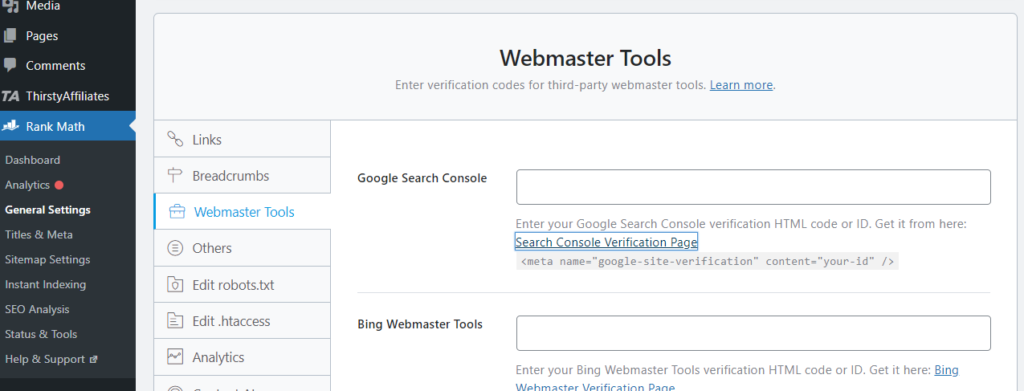
This should take you to accounts.google.com for google search console log in
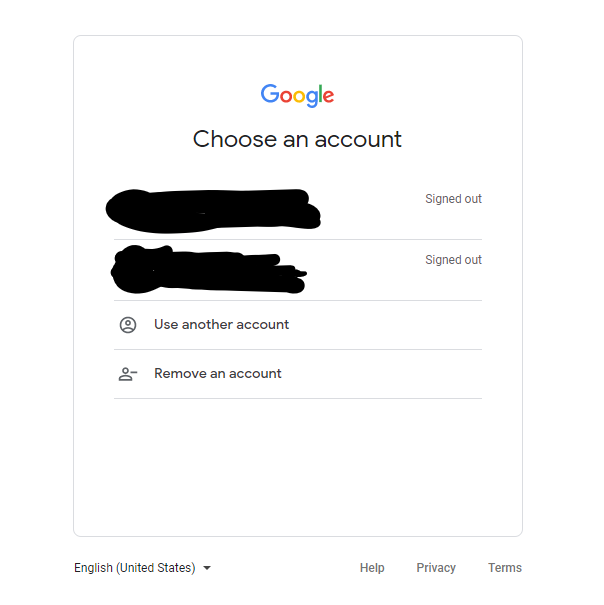
Copy everything on Meta tag and put it on a notepad you are going to use this in a moment
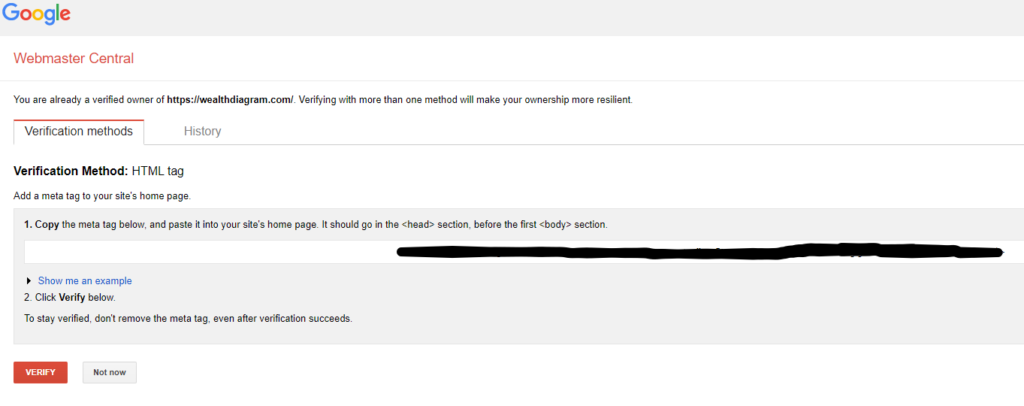
Go to https://search.google.com/search-console , This will allow you to verified your website with google, You can verify your website with google in different ways , this is just one of them
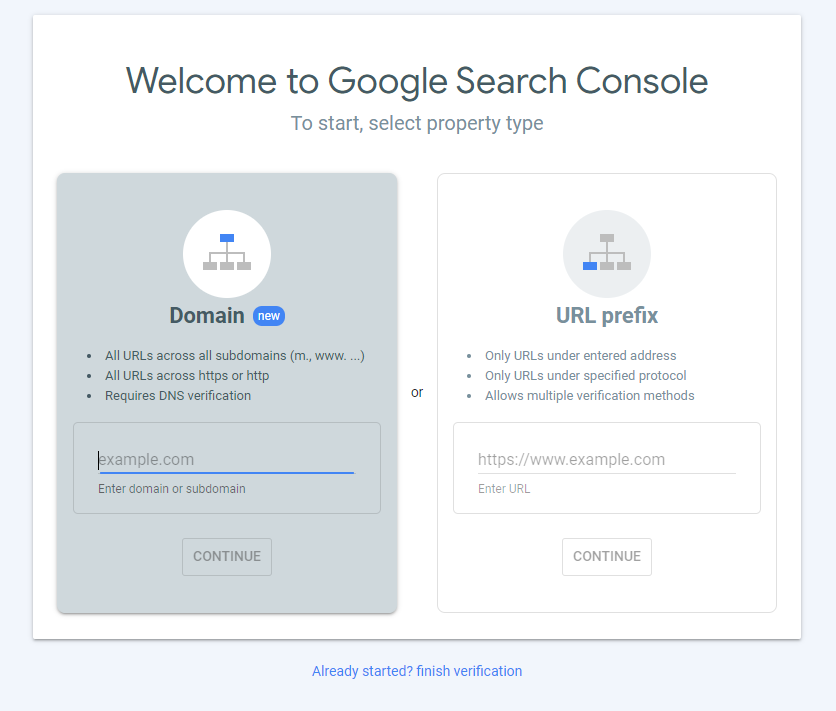
add your website address to URL prefix and click continue
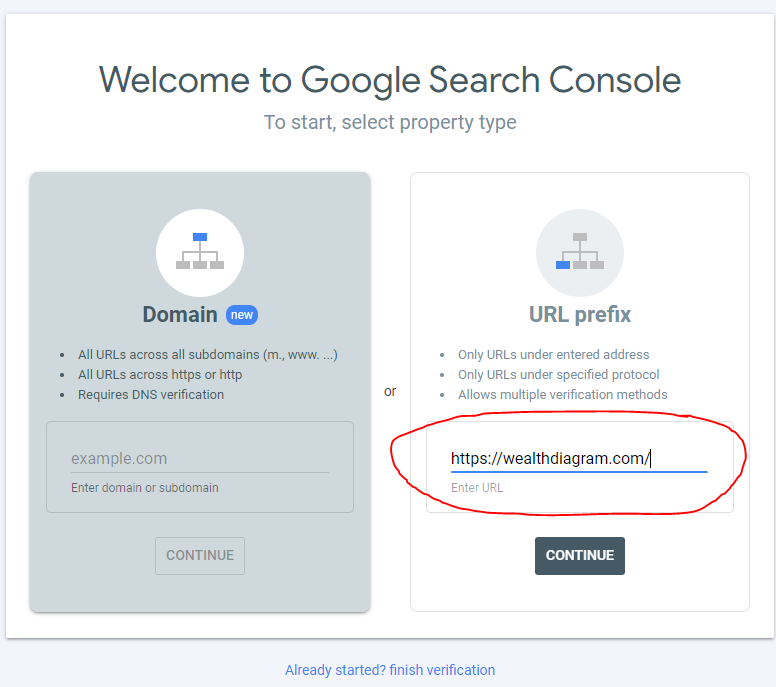
Verification done, In this example the verification method that google used was my domain name provider, it could use google analytics or any other methods, you can add multiple verification methods just in case you lose one, Click done
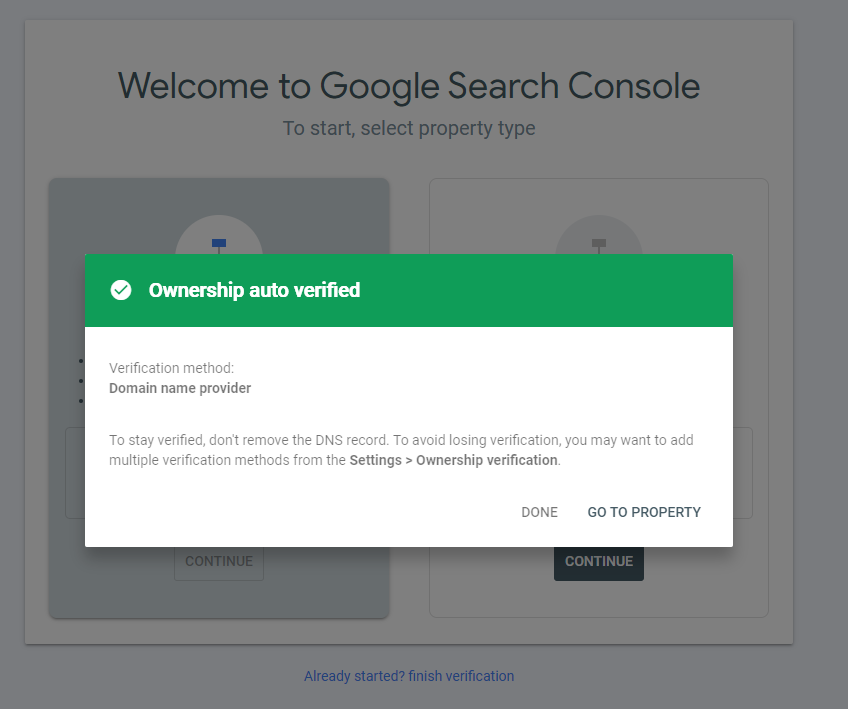
now that your website has being verified go back to google webmaster central and copy the entire meta tag, or copy it from your notepad if you put it there before.
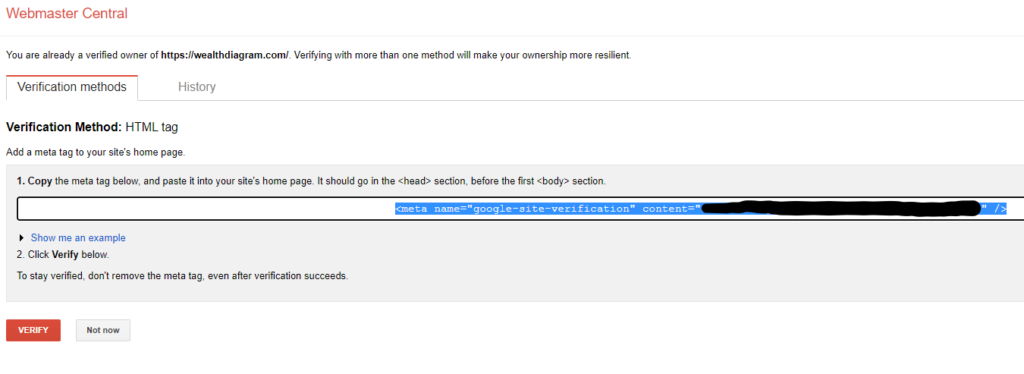
go back and paste the meta tag on rank math webmaster tools Google search console
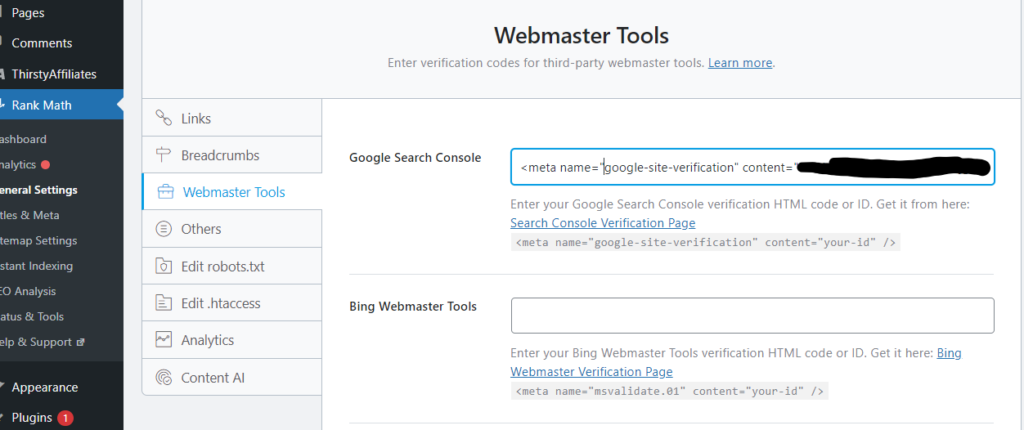
Scroll down and click on Save changes, once saved it will automatically remove any unnecessary code and only leave what was inside the Quotes ” “
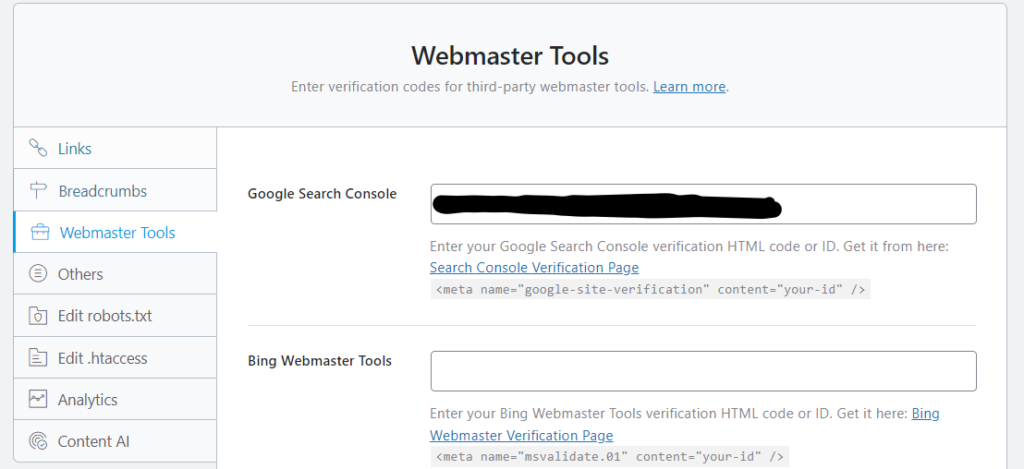
now go back to webmaster center and click verify
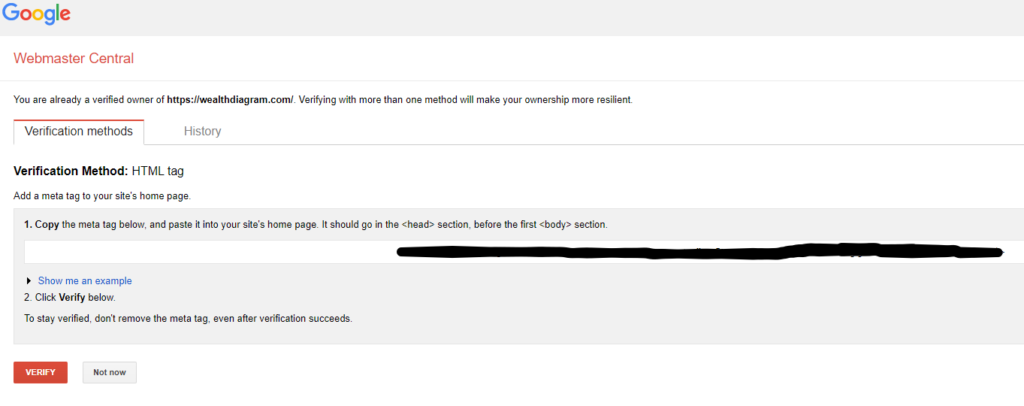
Google webmaster tools is verified, it’s Done, Great Job!
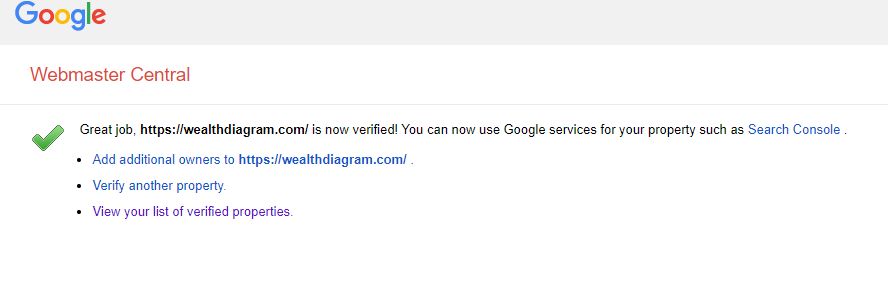
Now your website should have an easier time appearing on google search engine.
Bonus
If you click Search console it should take you to this website https://search.google.com/ and should be able to see a welcoming message , now you able to use google search console, this will tell you information about your website, impressions, broken links, a lots of useful information, but this is for another post
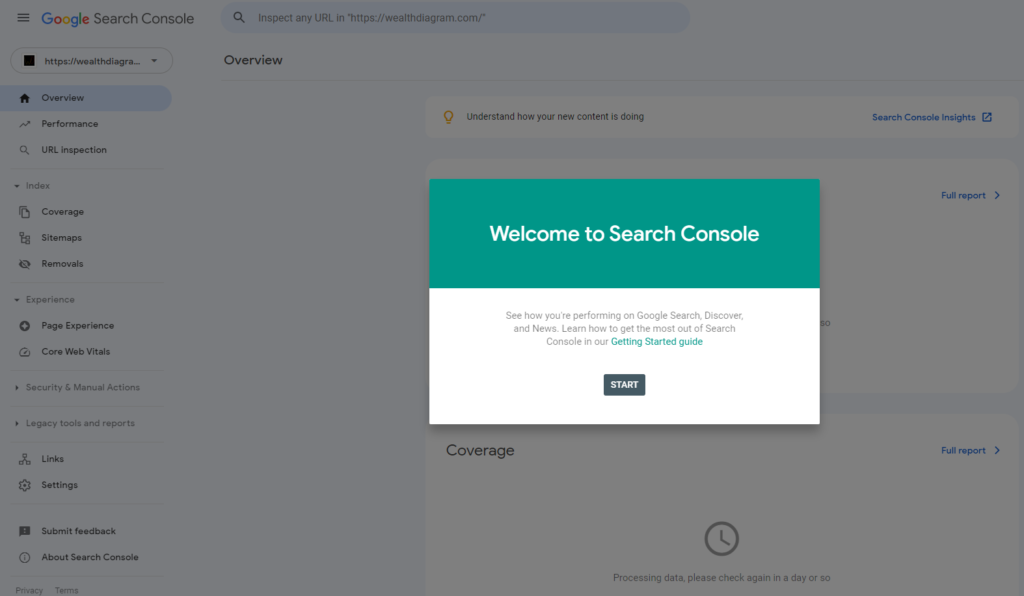
That’s it.