Gmail pause mobile notifications while you’re using this device
For those of you that have a computer and a smartphone, when you log in through your computer is possible that google will ask you if you would like to pause mobile notifications while you are using the device.
If you click yes, by mistake or if you not longer want the mobile notifications paused, in order to disable it, you have to do it from google chrome browser.
On Google chrome browser click on the 3 vertical dots then settings
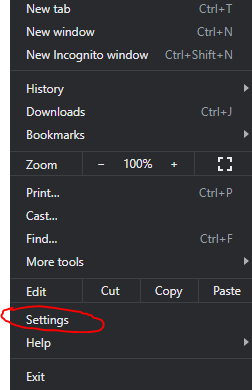
Follow by Privacy and security
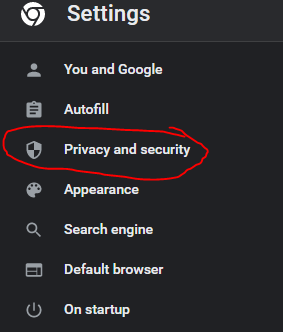
Then Site settings
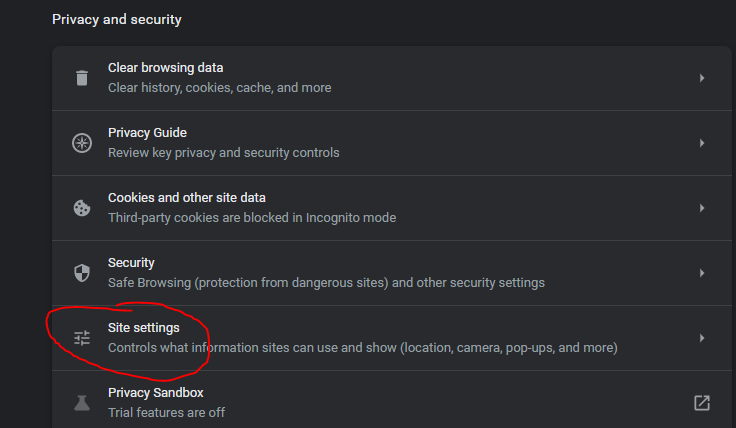
Then click on Additional permissions
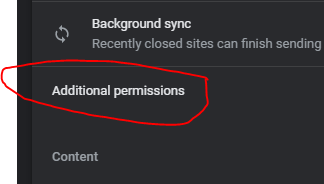
Scroll down to Your device use
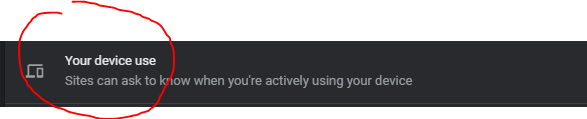
Then choose whatever behavior you wants, whether to disable or enable mobile notification while using the computer
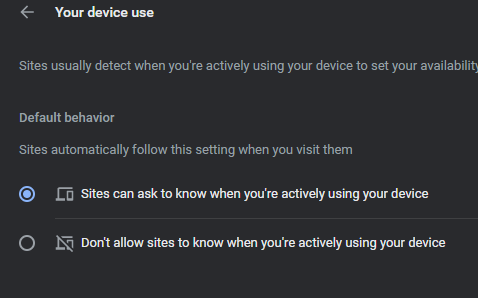
That’s it.
Best of luck


